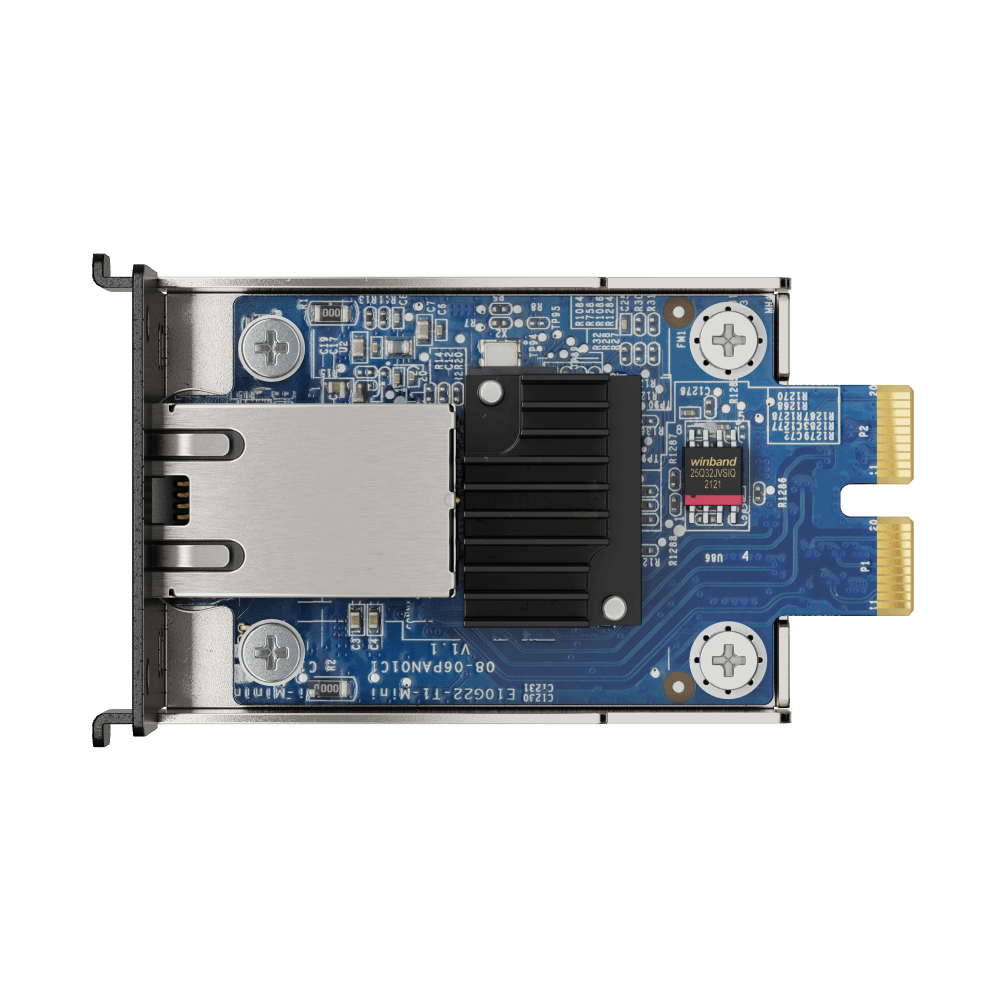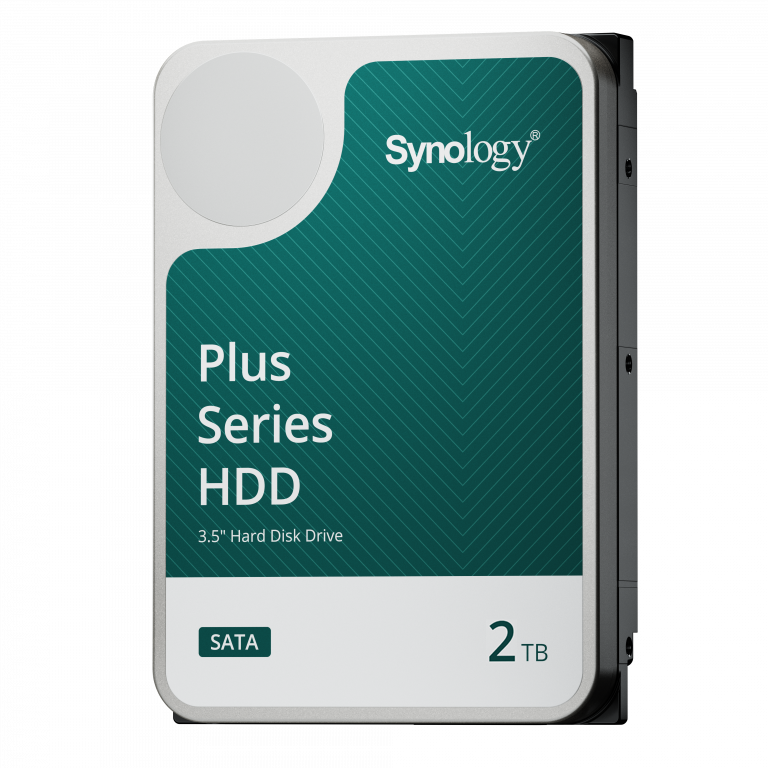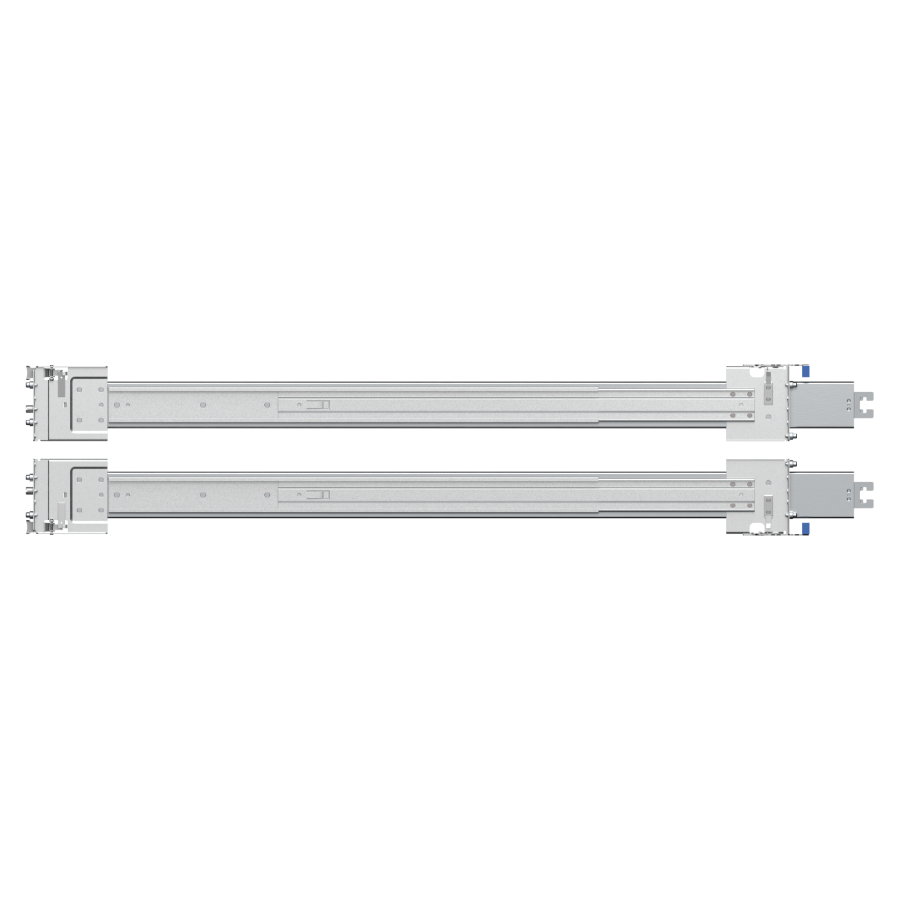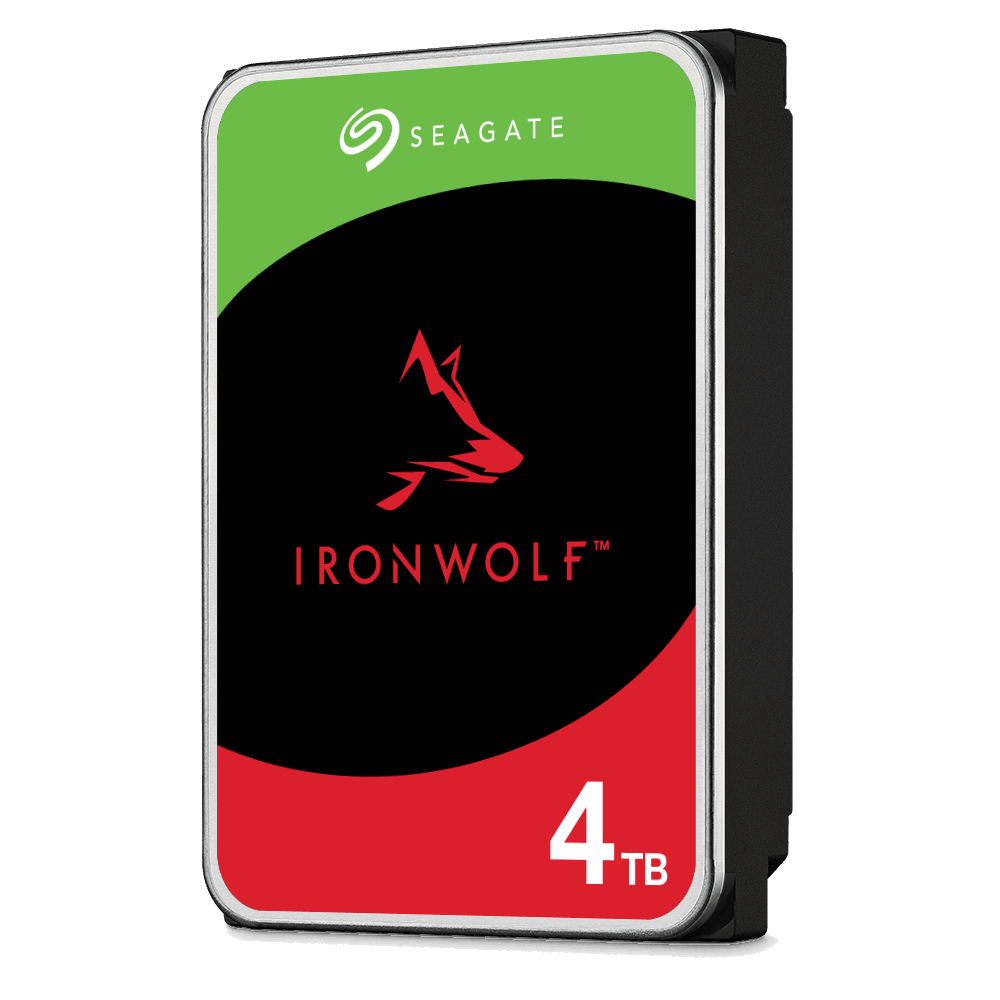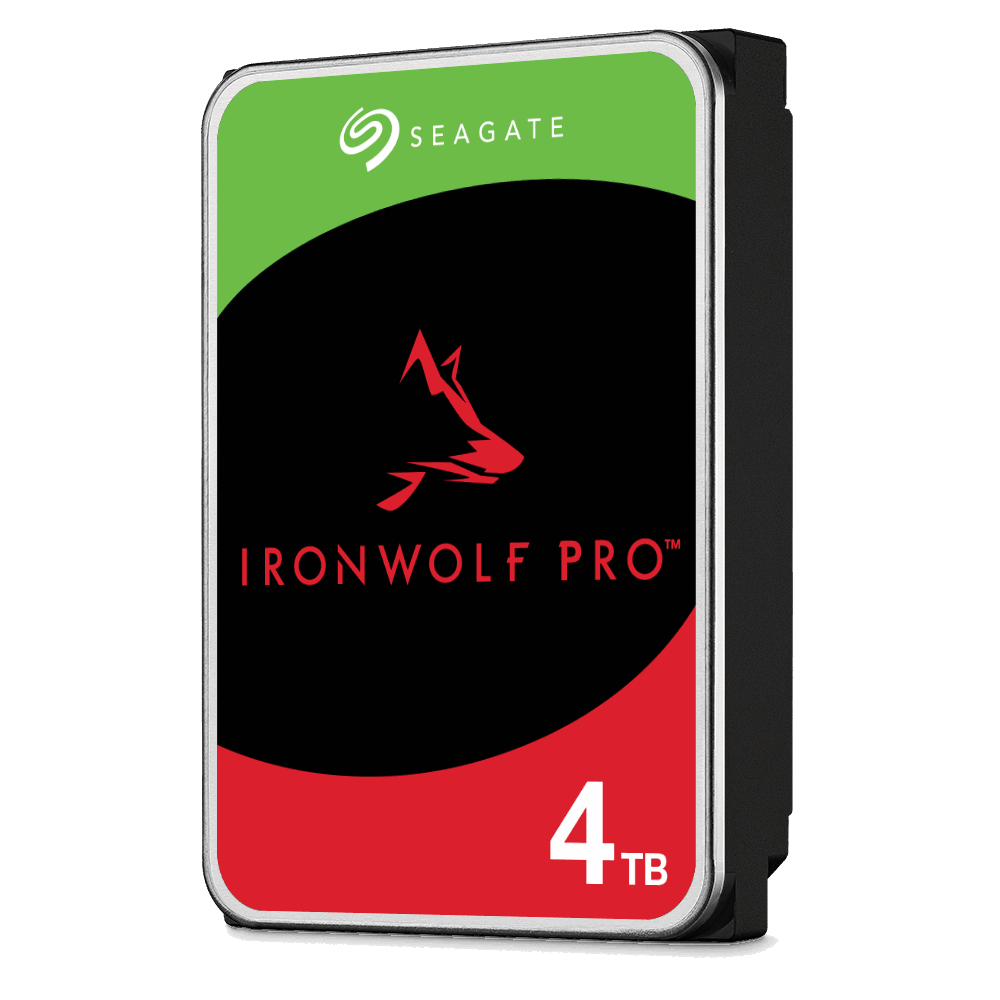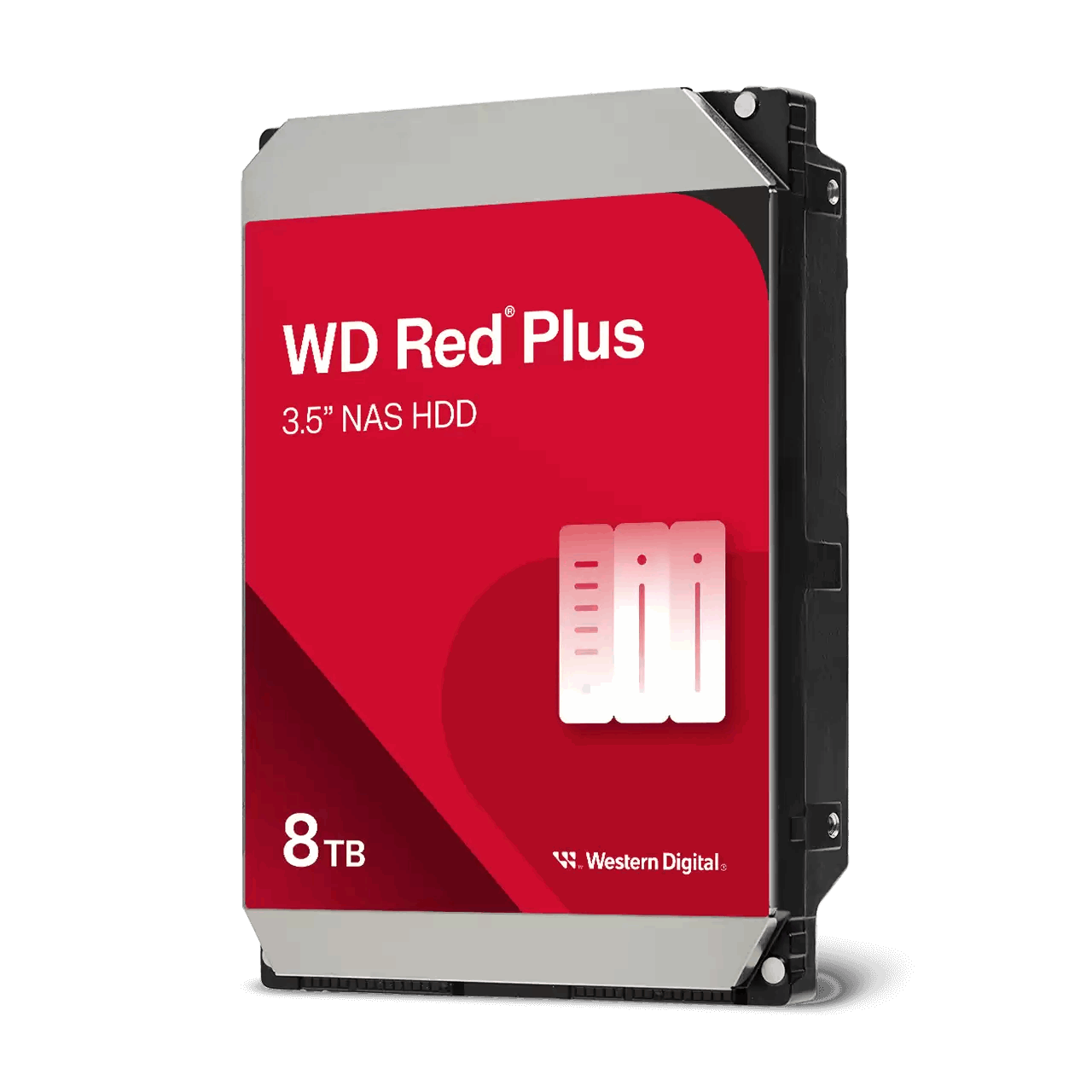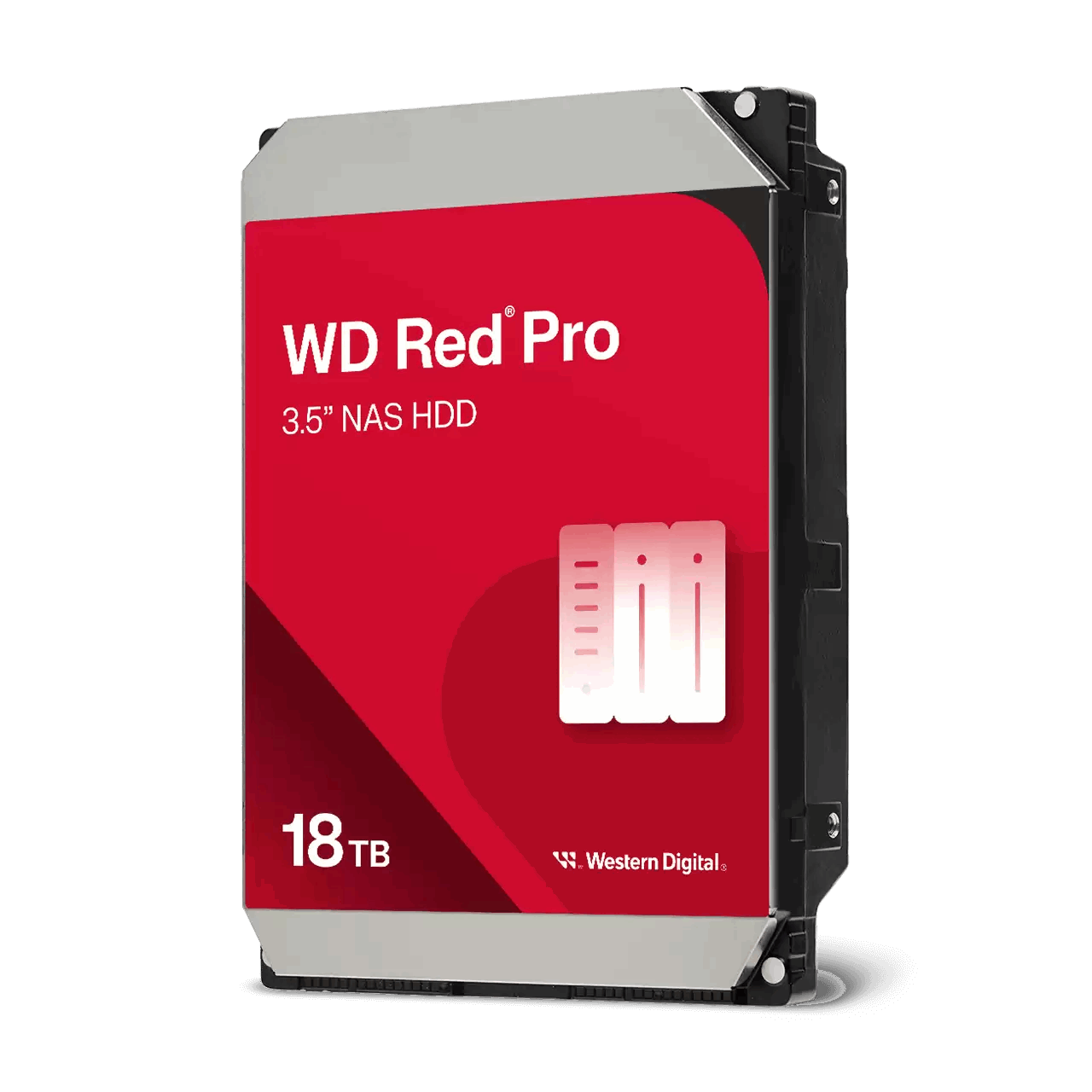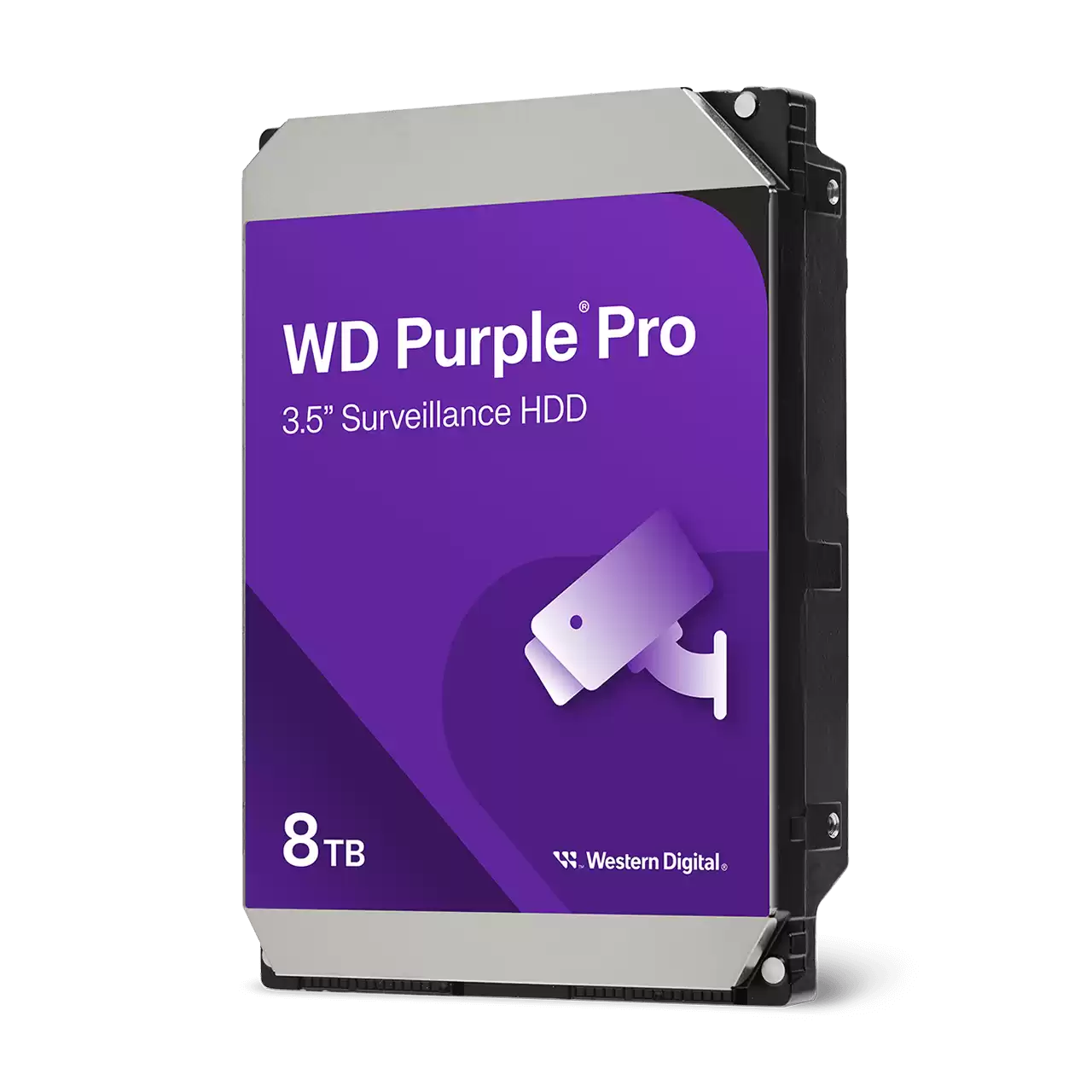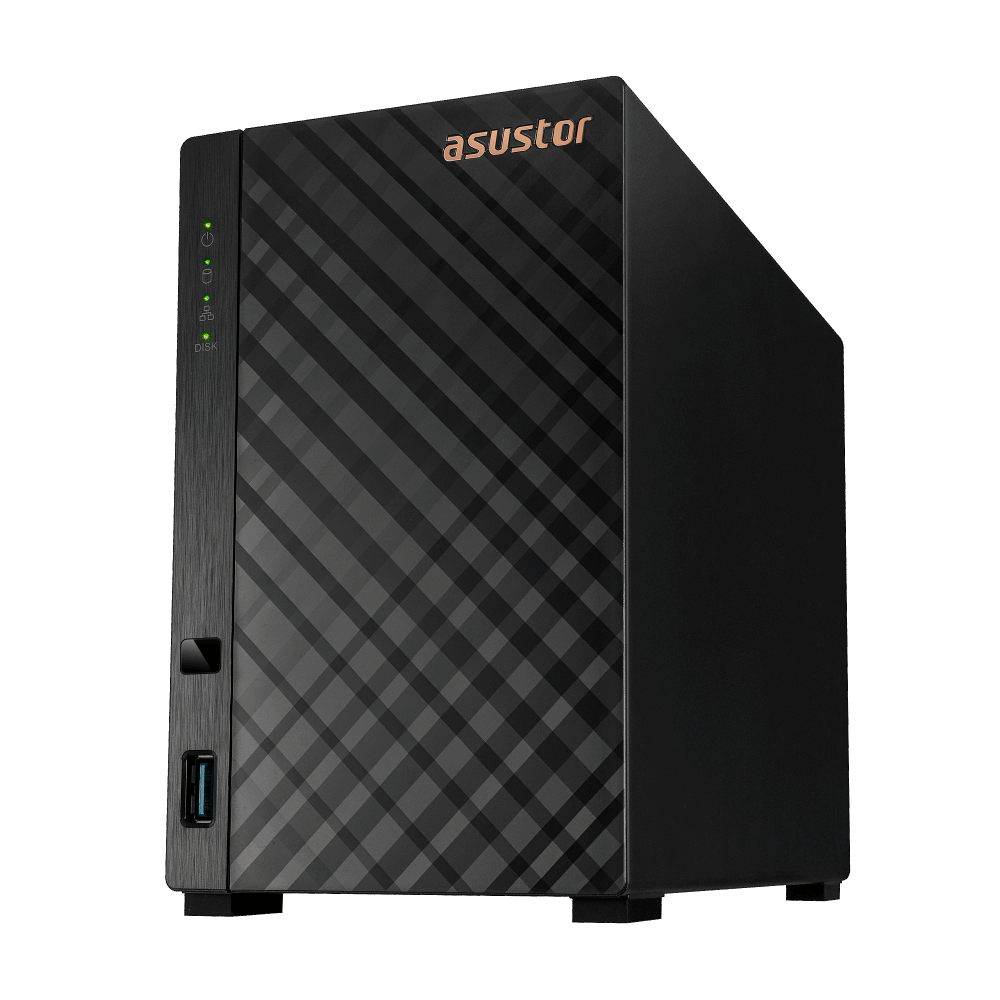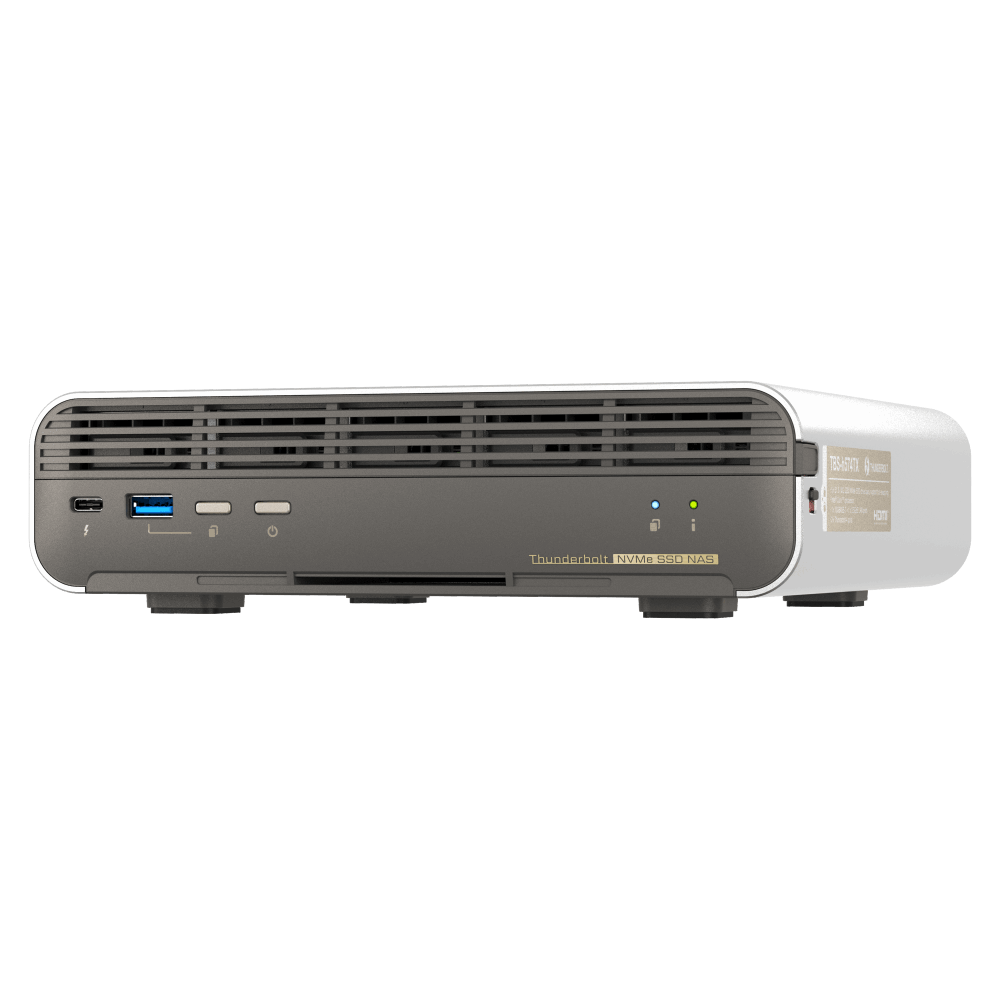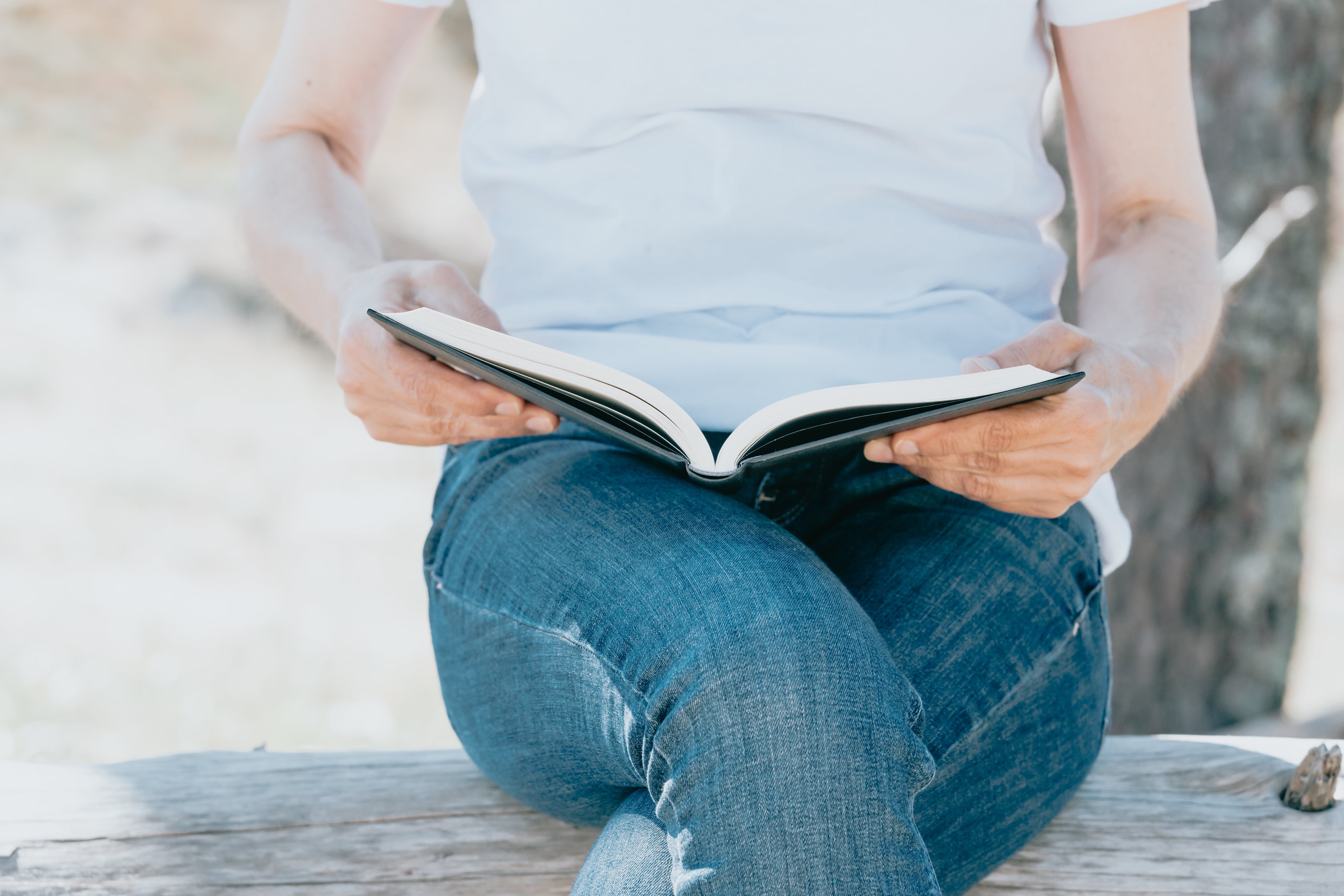Small-Business NAS Guide (Australia) – 2025
Quick Take
For Australian small businesses, NAS is no longer “nice to have.” It’s the backbone of reliable file access, collaboration, and data protection. Modern platforms from QNAP, Synology, and Asustor bake in enterprise-grade software. snapshots, deduplication, encryption, cloud sync, hypervisor support. at a fraction of traditional SAN/server costs. Combine on‑prem performance with cloud reliability, adopt the 3‑2‑1 backup rule, and you’ll have an affordable, compliant storage strategy that scales with your business.
Table of Contents
- Why NAS matters for small business
- What is NAS? (and how it differs from DAS/servers)
- Key benefits. control, cost, and collaboration
- Hybrid on‑prem + cloud. best of both worlds
- NAS vs cloud, external drives, and servers
- How to choose the right NAS (capacity, CPU/RAM, bays)
- Brands & models in Australia
- Step‑by‑step setup and first‑week checklist
- Backup strategies. 3‑2‑1, snapshots, replication, deduplication
- QNAP as a cost‑efficient alternative to enterprise solutions
- Enterprise features included in SMB NAS OS
- Security hardening. passwords, VPN, patching, monitoring
- Compliance & Australian context
- Industry case studies (AU)
- Conclusion
- FAQs
Why NAS matters for small business
Most small businesses begin with a simple approach to storage. files scattered across laptops, a few USB drives for “backups,” and a cloud folder or two. This works until it doesn’t. Version conflicts proliferate, off‑boarding is messy, and audit trails are non-existent. A NAS fixes this by centralising data and permissions while maintaining LAN‑grade performance. Staff get fast access. owners get governance and predictability.
Beyond day‑to‑day collaboration, a NAS underpins continuity planning. Disasters rarely announce themselves. When a laptop dies or ransomware hits, the difference between minutes of downtime and weeks of chaos is whether snapshots, versioning, and tested restores exist. NAS elevates those safeguards from “nice ideas” to everyday reality.
What is NAS? (and how it differs from DAS/servers)
Network Attached Storage (NAS) is a dedicated appliance connected to your network via Ethernet. It appears to users as shared folders, but under the hood runs a hardened OS purpose‑built for storage. It differs from DAS (Direct Attached Storage) which plugs into a single computer, and from general servers which require broader system administration. NAS gives you server‑like storage services without the complexity tax.
Modern NAS platforms ship with web dashboards, role‑based access control, RAID management, and app marketplaces. Many models include NVMe cache slots, 2.5/10GbE networking, hardware encryption offload, and even GPU options for media or AI workloads. In other words, the line between “small‑business storage” and “enterprise storage” has blurred.
Key benefits. control, cost, and collaboration
- Control: Keep data onshore and under your policies. Audit who accessed what and when. Create, revoke, and review permissions quickly.
- Cost: Pay once for hardware, expand as you grow. Avoid per‑user/per‑month surprises common in pure cloud tiers.
- Collaboration: Multi‑user SMB/NFS/AFP shares, file locking, and versioning eliminate “which file is latest?” confusion.
- Performance: Gigabit or multi‑gig LAN speeds beat typical internet upload bottlenecks, especially for large media.
- Continuity: Snapshots, replication, and hybrid offsite backups protect against failure and ransomware.
Hybrid on‑prem + cloud. best of both worlds
Hybrid isn’t just about “local plus cloud.” It’s about designing workflows that map the right workload to the right tier. High‑IOPS workloads (e.g., video editing, database transactions) belong on‑prem for LAN‑speed access. Archival or compliance datasets can live in cloud object storage, tiered automatically by the NAS.
Common hybrid designs for Australian SMBs include:
- Branch replication: Multiple offices each run a NAS, syncing subsets of data back to HQ nightly.
- Object tiering: Cold files are transparently pushed to S3/Azure Blob while hot files remain cached locally.
- Disaster failover: Cloud‑replicated snapshots allow a business to spin up a VM or temporary instance if the office is destroyed.
Vendors like QNAP HybridMount and Synology Cloud Sync provide policy‑based rules for this tiering. This lets SMBs achieve the reliability of enterprise hybrid cloud without six‑figure budgets.
Hybrid on‑prem + cloud. best of both worlds
Pure on‑prem is fast but vulnerable to local disasters. Pure cloud is resilient but can be slower for large files and costly as data scales. A hybrid design pairs a NAS with cloud services so you get local performance and offsite reliability. For instance, keep production files on a QNAP or Synology in your office, snapshot hourly, and replicate encrypted deltas to an S3‑compatible bucket overnight. If the building floods, you restore from the cloud copy. If the internet drops at 3 p.m., teams keep working from the local NAS without missing a beat.
Hybrid also unlocks flexible workflows. branch offices sync subsets of data. remote staff mount VPN shares. cloud apps ingest exports from the NAS. archival tiers push cold data to cheaper object storage. The key is to set policies (what replicates, how often, with what retention) and monitor outcomes rather than micromanaging every job.
NAS vs cloud, external drives, and servers
Cloud only: Simple to start, but bandwidth‑bound for large projects and expensive at multi‑terabyte scale. Great for distributed teams. less so for video editors.
External drives: Fine for single‑user archives, risky for teams. No central permissions, no audit trail, and easy to lose. A poor fit for compliance.
Traditional servers: Powerful and flexible, but higher capital and admin costs. NAS delivers most file‑sharing and backup benefits with a gentler learning curve and smaller energy footprint.
How to choose the right NAS (capacity, CPU/RAM, bays)
Right‑sizing beats oversizing. Start by mapping users, workloads, and growth. If you’re five staff today but expect ten within two years, choose a 4–6 bay chassis and plan a 30–50% capacity buffer. For mixed office workloads (Office docs, PDFs, images), Intel Celeron/Ryzen embedded CPUs with 8–16 GB RAM are ideal. For creative teams or light virtualisation, aim higher. more cores, NVMe cache, and 2.5/10GbE networking. Always check app ecosystem support for your must‑have workflows (cloud sync, surveillance, backup integration).
- Bays & capacity: 2–4 bays for very small teams. 4–8+ bays for growth and RAID 5/6.
- Drives: NAS‑rated HDDs (e.g., IronWolf/Red Plus) + optional SSD cache for hot data.
- Networking: 1GbE minimum. 2.5GbE is a sweet spot. 10GbE for media/VMs.
- Expansion: Look for eSATA/USB expansion units or PCIe for 10GbE later.
Brands & models in Australia
All three leading vendors. QNAP, Synology, Asustor. offer excellent SMB options with strong local distribution.
- Synology: Polished DSM interface, superb file/backup apps. Popular picks. DS925+, DS225+, DS425+. Great for office teams prioritising simplicity and reliability.
- QNAP: Performance and flexibility. QTS/QuTS hero bring ZFS‑style features, snapshots, caching, and VM/container hosts. Standouts. TS‑464, TS‑873A, TVS‑h674.
- Asustor: Value‑driven with 2.5GbE standard on many models. Solid for SMBs needing speed without premium pricing. AS5402T, AS5404T.
Step‑by‑step setup and first‑week checklist
- Rack/bench placement: Ensure ventilation, dust filters if needed, and UPS power.
- Drives: Install NAS‑rated HDDs. consider RAID 5/6 for balance. add SSD cache later.
- Initialisation: Power on, run vendor discovery tool, set strong admin password, enable 2FA.
- Firmware: Update OS and packages before creating shares.
- Shares & permissions: Create department shares (Accounts, Projects), set least‑privilege groups.
- Snapshots: Enable hourly/daily snapshots with 30–90 day retention on key shares.
- Backups: Configure nightly replication to USB/cloud/object storage. test restore.
- Monitoring: Configure email alerts, SMART tests, RAID scrubs, and capacity thresholds.
- Documentation: Record network settings, admin contacts, restore procedures.
Backup strategies. 3‑2‑1, snapshots, replication, deduplication
Backup strategy is where most SMBs struggle. A NAS makes it practical, but discipline is key. Don’t just “turn on backup”. plan Recovery Point Objective (RPO) and Recovery Time Objective (RTO) targets. For example, if your RPO is 1 hour, you need hourly snapshots. if your RTO is 4 hours, you must prove you can restore a 1TB dataset in under four hours with your current hardware.
Practical SMB backup plan:
- Snapshots: Hourly for active shares, daily for archives. Retain 30–90 days.
- Local backups: Nightly to USB/eSATA disk, rotated offsite weekly.
- Cloud replication: Nightly incremental to S3/Wasabi/Azure, with 1 year retention.
- Quarterly restore tests: Random dataset restores validated and documented.
Deduplication ensures these backups don’t explode storage use. A consultancy in Perth reported 45% space savings by enabling dedup on their QNAP QuTS hero array.
Backup strategies. 3‑2‑1, snapshots, replication, deduplication
The 3‑2‑1 rule keeps you resilient. maintain three copies of data (production + two backups), across two different media (e.g., NAS + cloud or NAS + USB), with one offsite. NAS makes this practical. Keep working sets on endpoints, centralise the second copy on your NAS (with snapshots), and replicate a third copy offsite via cloud or a rotated USB stored away from the office.
Snapshots vs backups: Snapshots are near‑instant point‑in‑time copies stored on the same volume or pool. they’re perfect for rollbacks after accidental deletes or ransomware. Backups create independent copies you can restore to a different device or location. You want both. Snapshots give you speed. backups give you recovery strength.
Replication: Use block‑level replication to send deltas to another NAS (branch office or home) or to cloud object storage. Schedule outside business hours to avoid saturating links, and throttle bandwidth where needed.
Deduplication & compression: Deduplication removes duplicate blocks across files (e.g., repeated project templates), while compression shrinks data. On QNAP QuTS hero and some Synology/QNAP apps, this can cut backup sizes by 20–60% depending on workload. Dedup uses RAM/CPU. pilot it on a subset first, then roll out broadly.
QNAP as a cost‑efficient alternative to enterprise solutions
Enterprise SAN/NAS arrays justify their price with scale, support, and strict SLAs. But many SMBs don’t need that tier. QNAP bridges the gap. you can deploy a TS‑464 or TVS‑h674 with NVMe cache, snapshots, ZFS‑style data integrity (on QuTS hero), deduplication, replication, and VM/container hosting for a fraction of legacy costs. For mixed SMB workloads. file serving, light virtualisation, video editing, surveillance. QNAP delivers 70–90% of the features at 10–30% of the price, especially when paired with smart backup and a UPS.
The lesson. invest where it matters (redundant drives, reliable UPS, tested backups) rather than paying a premium for badge value. With disciplined operations, an SMB‑class QNAP or Synology provides “enterprise‑like” outcomes without enterprise invoices.
Enterprise features included in SMB NAS OS
- Snapshots & cloning: Instant rollbacks and test environments without duplicating terabytes.
- Deduplication & compression: Capex savings through efficient storage use.
- Directory integration: Join Microsoft Active Directory/LDAP for single sign‑on and consistent policy.
- Hypervisor & containers: Run lightweight VMs, Docker apps, or dev stacks directly on the NAS.
- Cloud gateways: Tier cold data to object storage while keeping hot files on‑prem.
- Surveillance & MAM: Camera recording, media indexing, quick sharing links for clients.
- Audit & reporting: Track access, changes, and capacity trends for budgeting and compliance.
Security hardening. passwords, VPN, patching, monitoring
Security is a process, not a setting. Harden the basics first, then iterate:
- Mandate strong passwords and 2FA for administrators. Disable default accounts.
- Expose services via VPN, not port‑forwarded web UIs. If remote access portals are used, enforce MFA and IP allow‑lists.
- Patch OS and apps monthly. subscribe to vendor advisories.
- Run SMART tests and monthly RAID scrubs. replace suspect drives proactively.
- Set alerting for failed logins, capacity thresholds, and abnormal throughput.
- Back up configurations and keep a printed copy of emergency procedures.
Compliance & Australian context
Compliance is not optional. Australian SMBs are legally obliged to protect customer data. Key frameworks:
- Privacy Act 1988: Governs collection, storage, and disclosure of personal information. Breaches must be reported under the NDB scheme.
- Notifiable Data Breaches (NDB): Requires disclosure within 30 days of becoming aware of an eligible breach.
- APRA CPS 234: For regulated financial firms, enforces strong information security requirements.
How NAS helps:
- Encryption at rest and in transit, ensuring confidentiality.
- Audit logs and role‑based access controls, proving due diligence.
- Hybrid replication to Australian‑hosted cloud storage, ensuring data residency.
- Snapshots and WORM (Write Once Read Many) settings to prevent tampering.
Compliance & Australian context
Australian businesses operate under obligations such as the Privacy Act 1988 and the Notifiable Data Breaches (NDB) scheme. Industries like financial services face APRA CPS 234. healthcare must protect sensitive health information. NAS helps by keeping data onshore, enabling encryption at rest/in transit, and providing audit trails. Align your policies. retention periods, access reviews, incident response runbooks. with these features. Hybrid backups support data residency while achieving the offsite requirement of the 3‑2‑1 rule.
Industry case studies (AU)
Architecture firm (Melbourne)
Design files were huge and sensitive. Moving to a Synology DS1823xs+ gave them SSD caching, 10GbE, and reliable snapshots. They paired this with Wasabi cloud sync for offsite compliance. Staff reported project load times 70% faster.
Manufacturing SME (Adelaide)
Machine telemetry data was overwhelming laptops. A QNAP TS‑873A centralised logs, compressed and deduplicated them, and made analytics practical. Offsite backups went to an Australian S3 provider to meet data residency needs.
Education provider (Canberra)
Needed to store student records securely and affordably. Asustor NAS with 2.5GbE provided scalable storage and integrated with Google Workspace. Immutable snapshots plus weekly USB exports satisfied compliance audits.
Industry case studies (AU)
Creative agency (Sydney)
A 14‑person agency produced hundreds of gigabytes weekly. Pure cloud choked on uploads. staff spent hours waiting for sync. A Synology DS925+ with 10GbE and SSD cache cut project load times dramatically. Hourly snapshots, nightly S3 replication, and a documented restore playbook transformed their reliability. Annual cloud spend dropped by over 50% while productivity rose.
Accounting practice (Melbourne)
Data sensitivity and retention rules were paramount. A QNAP TVS‑h674 with QuTS hero enabled end‑to‑end encryption, ZFS‑style checksums, and block‑level snapshots. Using Hybrid Backup Sync, the firm replicated encrypted deltas to an Australian object‑storage provider. Quarterly restore tests proved they could meet client and audit expectations.
Healthcare clinic (Brisbane)
Imaging files ballooned. external drives became unmanageable. Asustor AS5404T with 2.5GbE centralised records. doctors accessed files over secure VPN from consulting rooms. Role‑based permissions and immutable snapshot schedules reduced accidental deletions. A UPS prevented filesystem corruption during summer storms.
Regional retailer (NSW)
Three stores, unreliable internet. A QNAP TS‑464 in head office and a smaller unit in each store kept POS data local and replicated changes when links were healthy. Reporting consolidated every night. outages no longer crippled daily operations. Deduplication on the head‑office NAS cut backup storage by ~35%.
Engineering consultancy (Perth)
CAD models consumed terabytes and spawned many near‑duplicate files. Migrating to a QNAP with deduplication and SSD cache saved 40% space and halved load times. Snapshots protected against ransomware. an isolated cloud copy satisfied insurance requirements for cyber cover.
Conclusion
Small businesses don’t need enterprise budgets to get enterprise‑level outcomes. With a well‑chosen NAS, disciplined backup strategy, hybrid cloud replication, and sensible security, you can deliver fast collaboration, strong reliability, and clear compliance. QNAP, Synology, and Asustor have matured their platforms to the point that the question isn’t “can a small business do this?”. it’s “how soon can we start?”