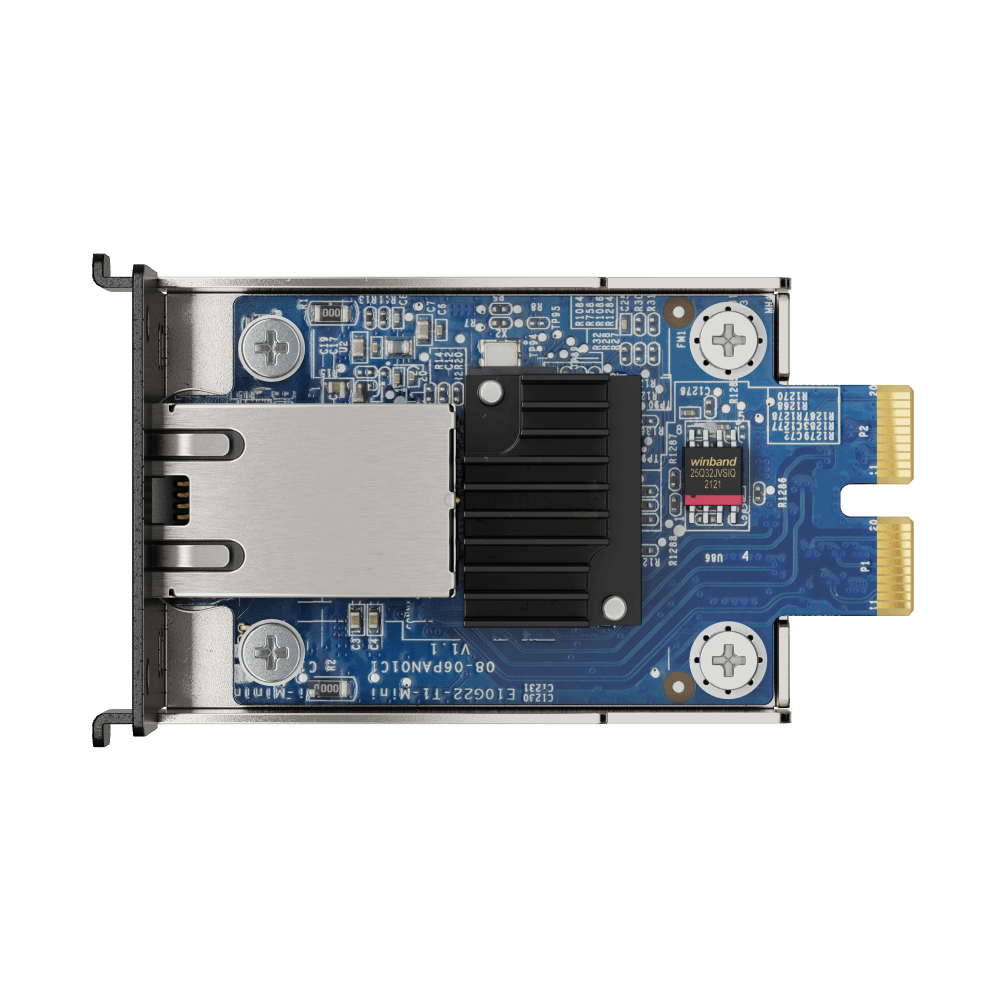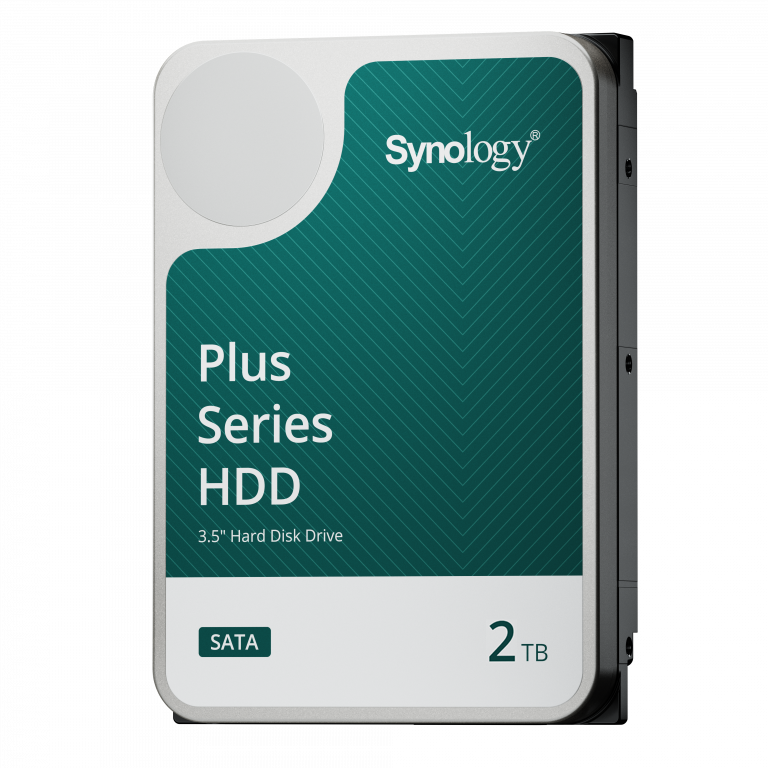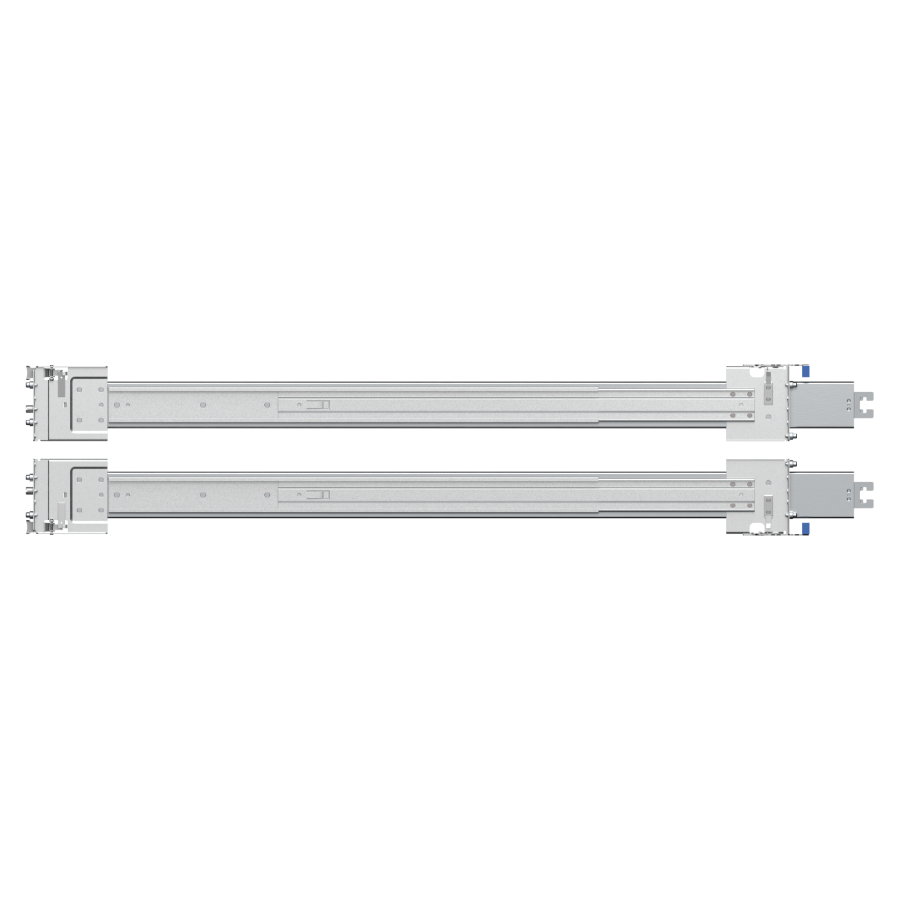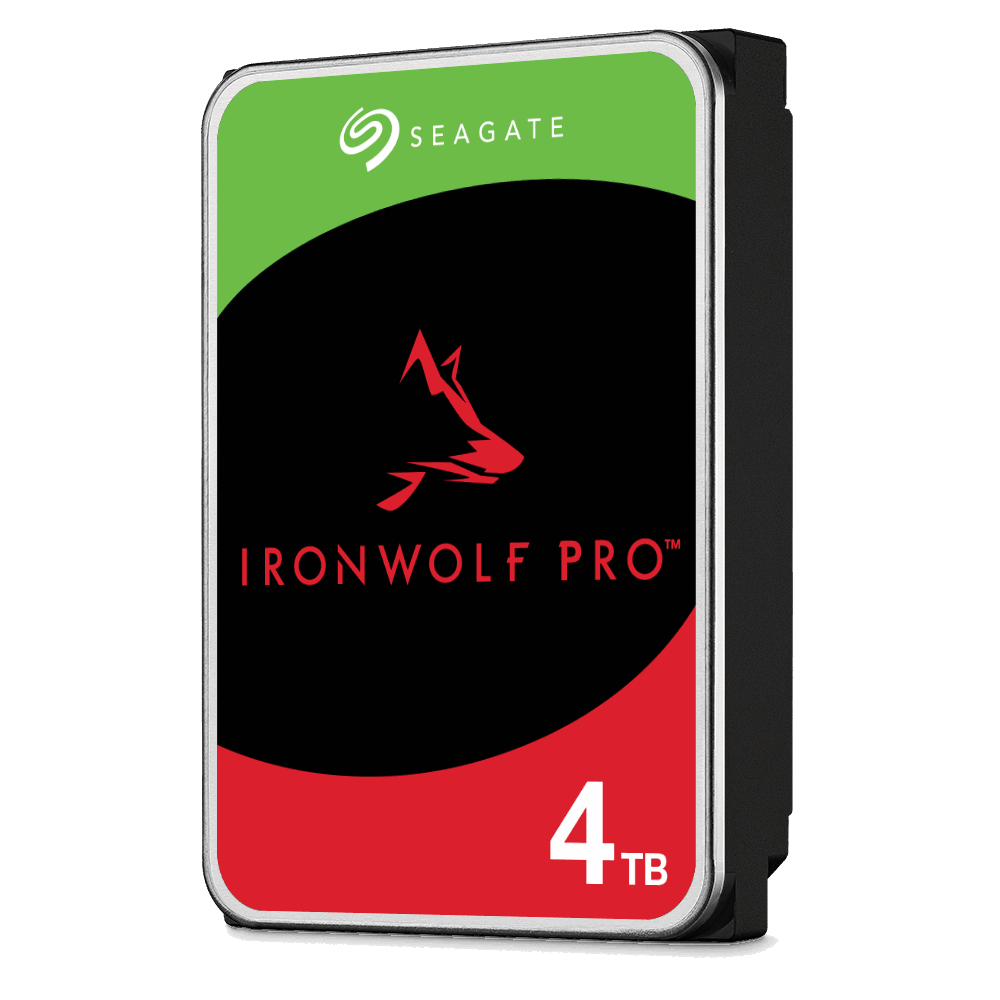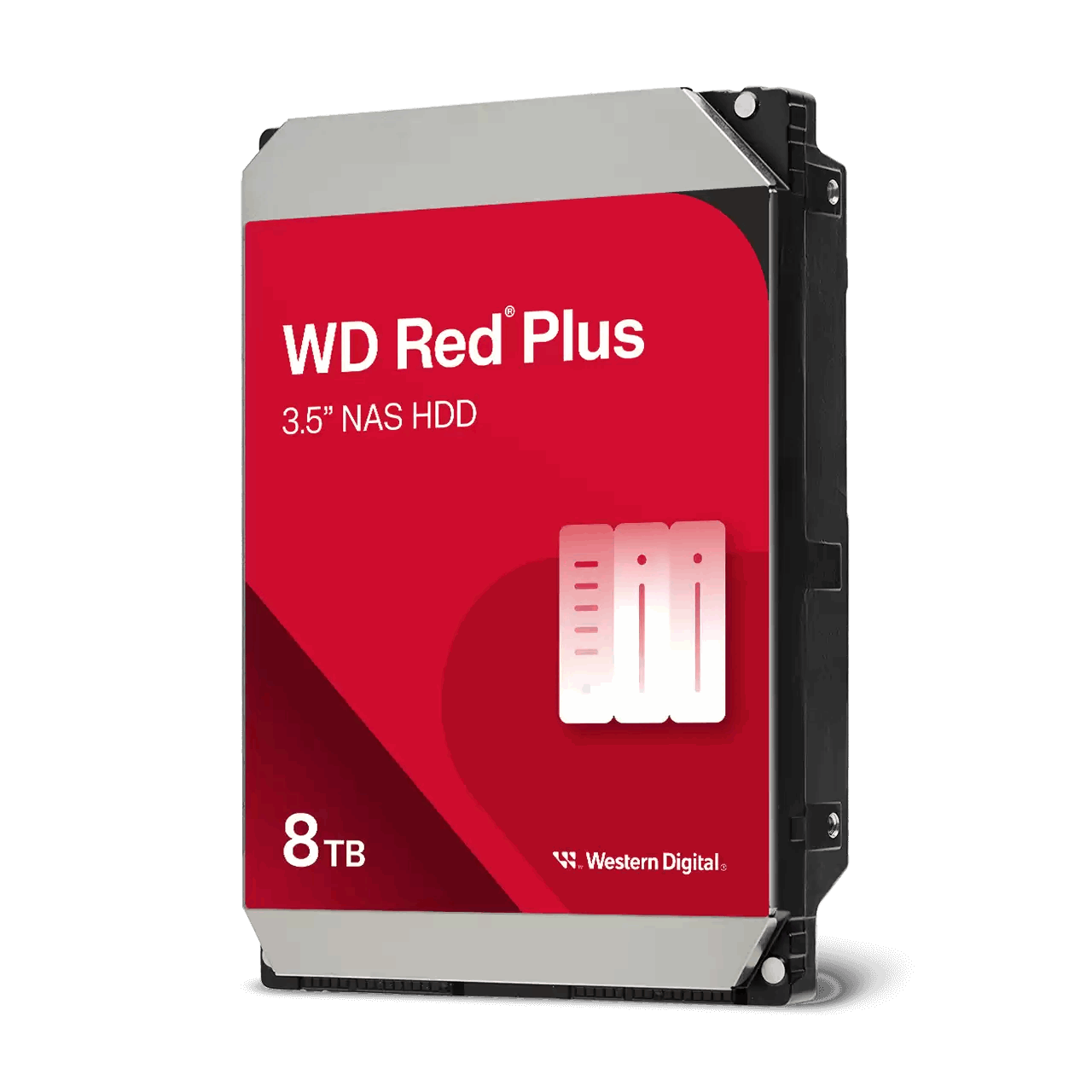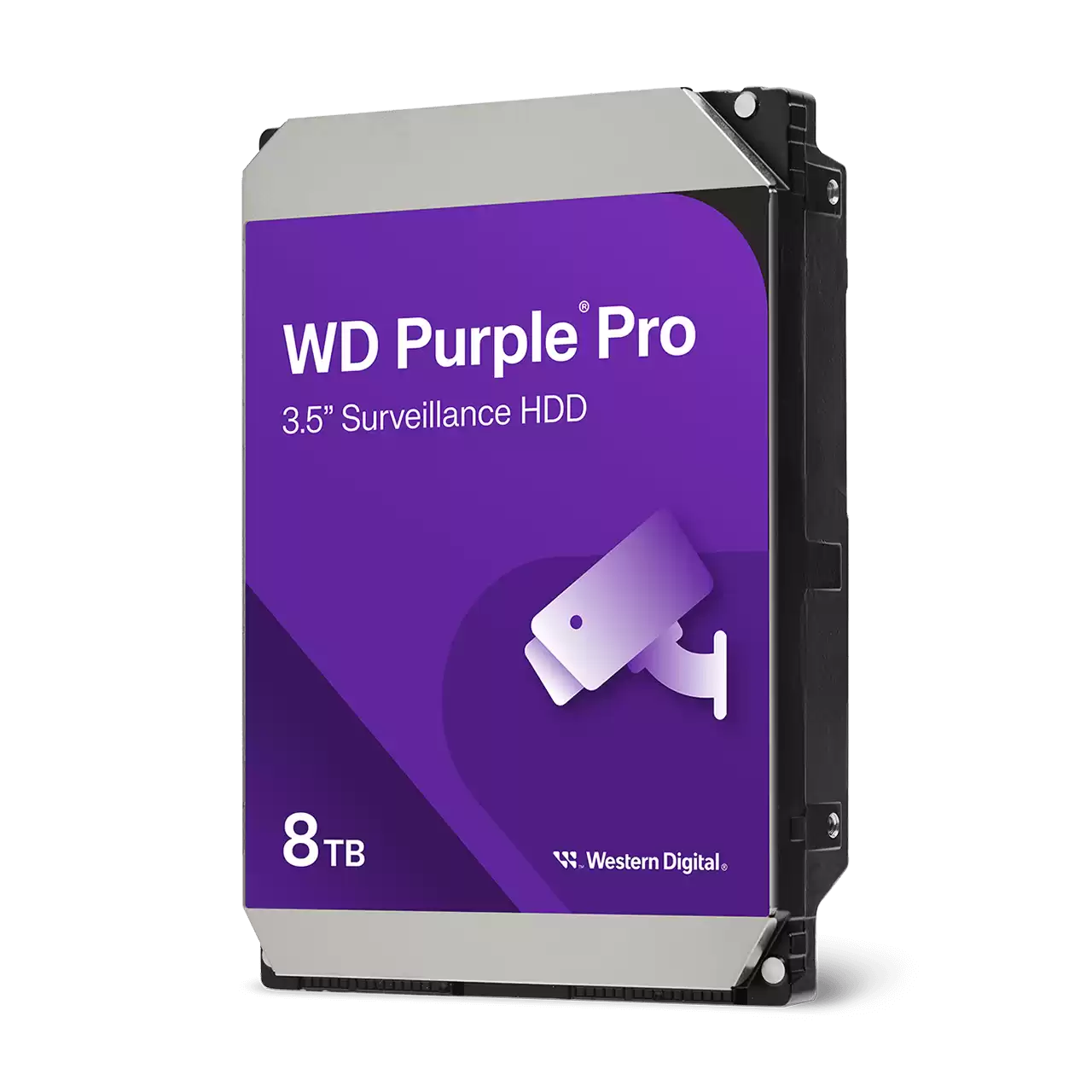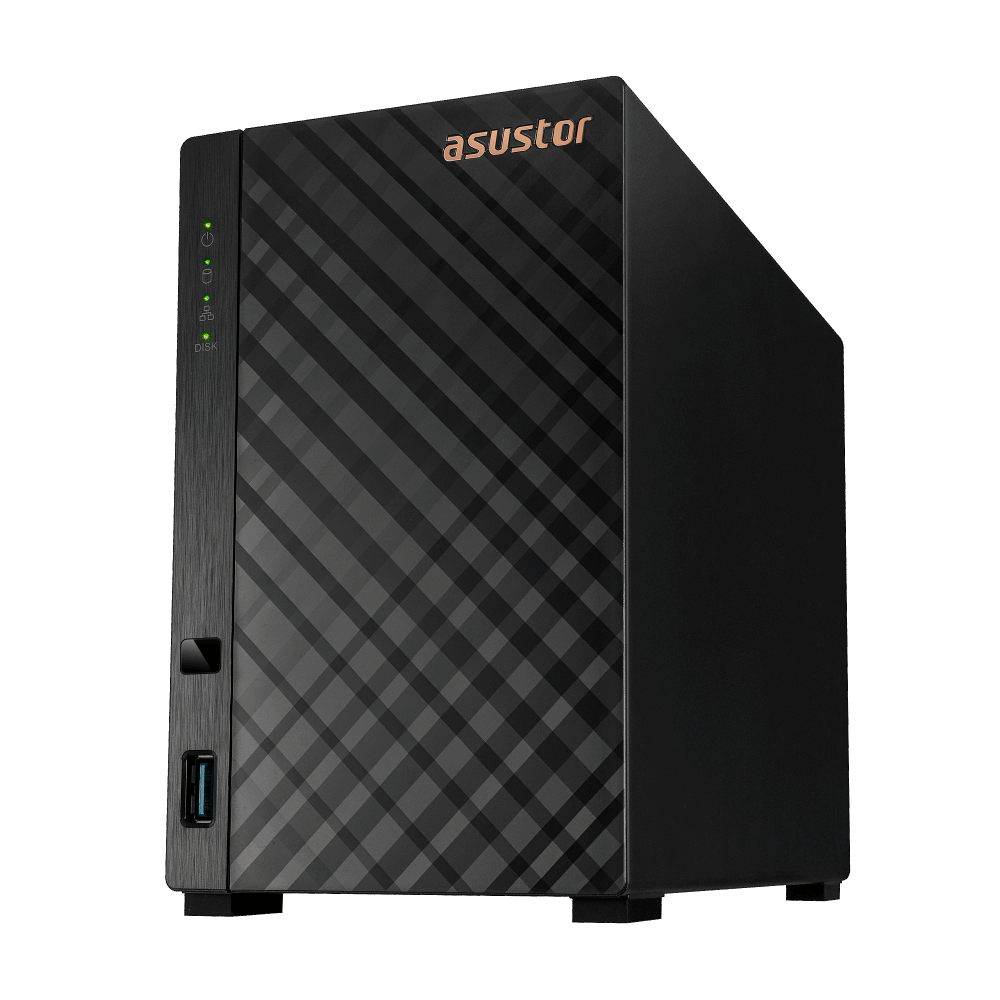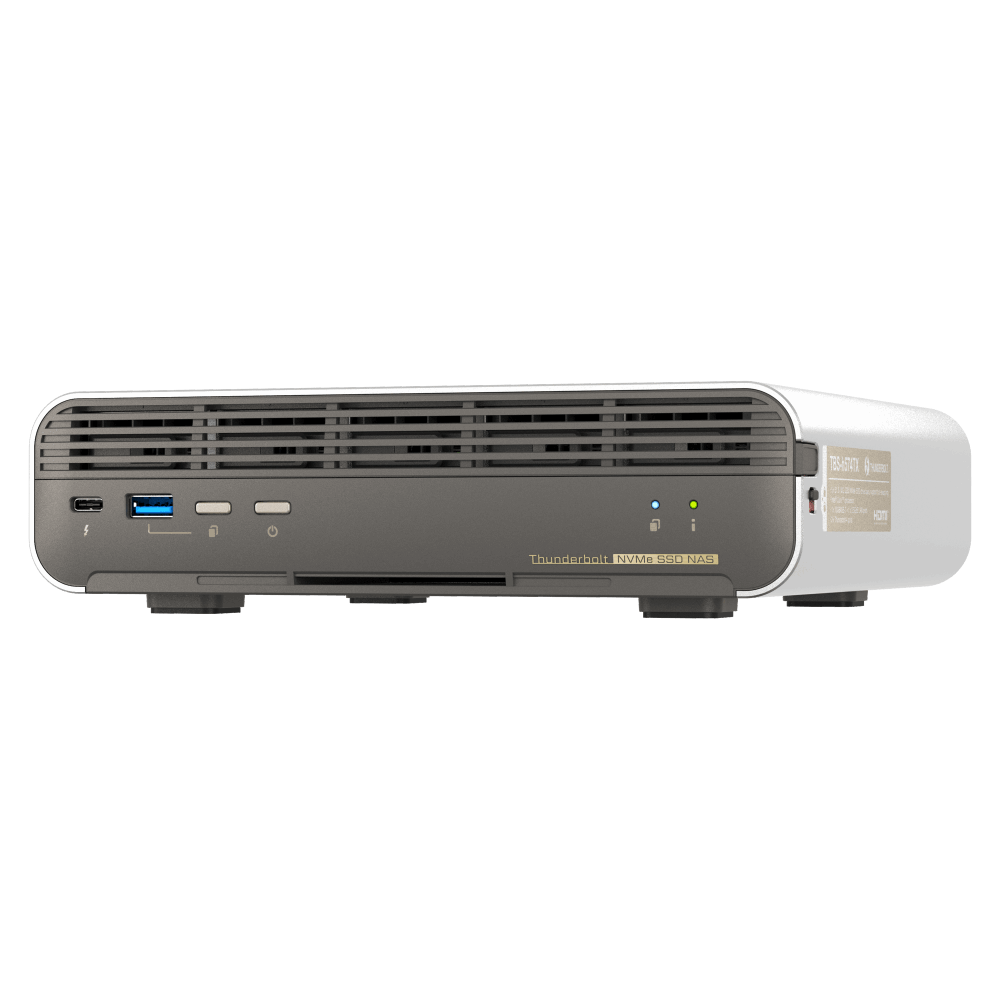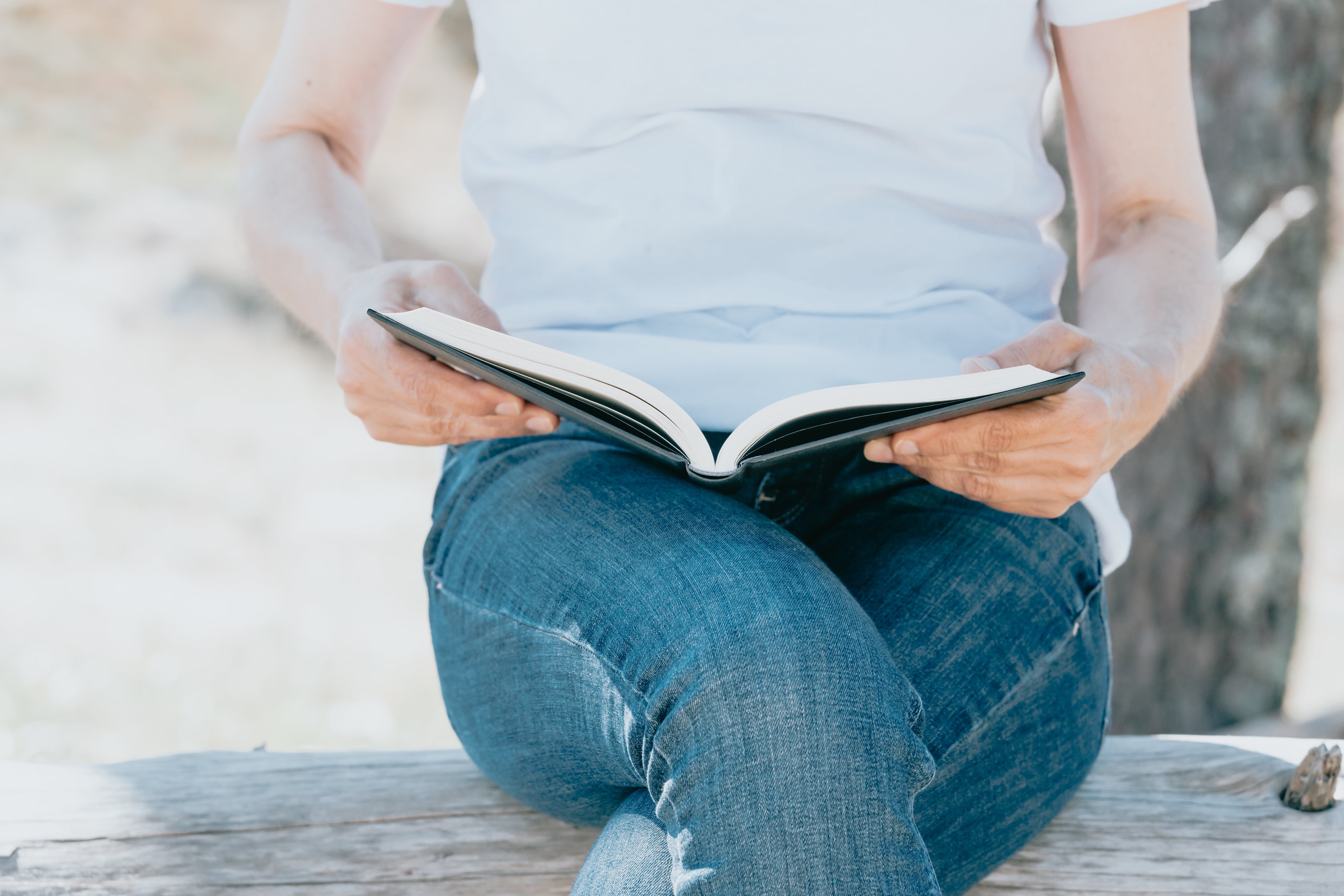QNAP Technical Support and Extended Warranty
If you need any assistance about QNAP products, you can create and submit a support ticket on the QNAP service portal.
To access the portal, you need a QNAP account. You can create one HERE.
If you already have an account, please log in and submit your ticket.
QNAP Warranty
To obtain an RMA (Return Merchandise Authorization), submit a support ticket describing the issue. Once confirmed defective by QNAP, they will provide you with an RMA number. Please reach out to our customer service team HERE with your QNAP RMA number and we will make sure the issue to be resolved as soon as possible.
Learn more about the QNAP Warranty Service.
Steps to Create a Ticket on QNAP Service Portal:
1- Create or log into your QNAP account.

2- Register your product.

3- Create a support ticket.

4- Submit a support ticket.

QNAP Products Manufacturer’s Warranty
Coverage: NAS Marketplace provides a manufacturer’s warranty covering defects in materials and workmanship under normal use for a specific period from purchase.
Services Provided: Defective products will be repaired or replaced at no charge, using new or refurbished parts.
General Terms Applicable to All Products
Exclusions: The warranty does not cover damages from accidents, misuse, unauthorized repairs, or external causes.
Claim Process: Contact QNAP Shop support during the warranty period to validate and arrange repairs or replacements.
Limitations: No coverage for incidental, consequential, or special damages. Implied warranties are limited to the express warranty duration.
Contact Information
Email: support@nasmarketplace.com
Phone: 1800950085