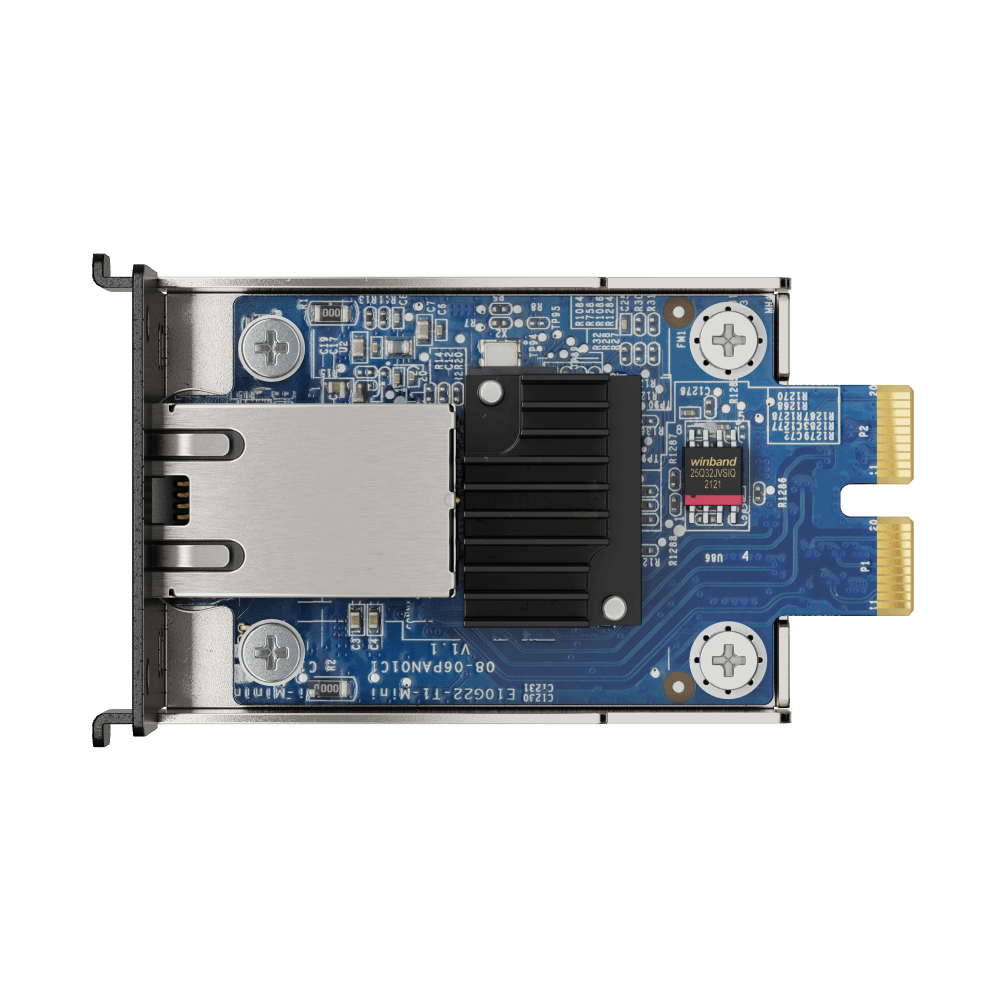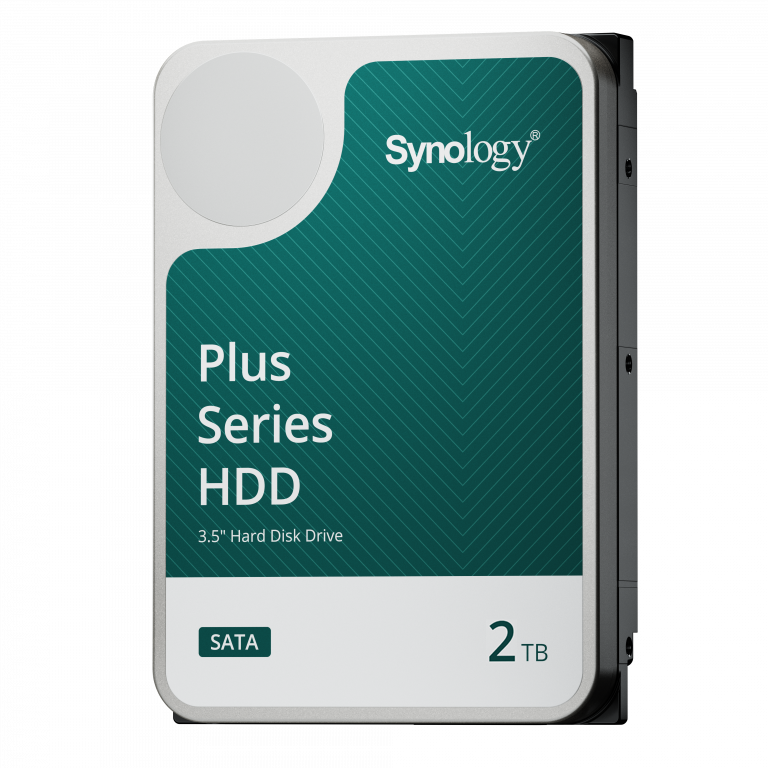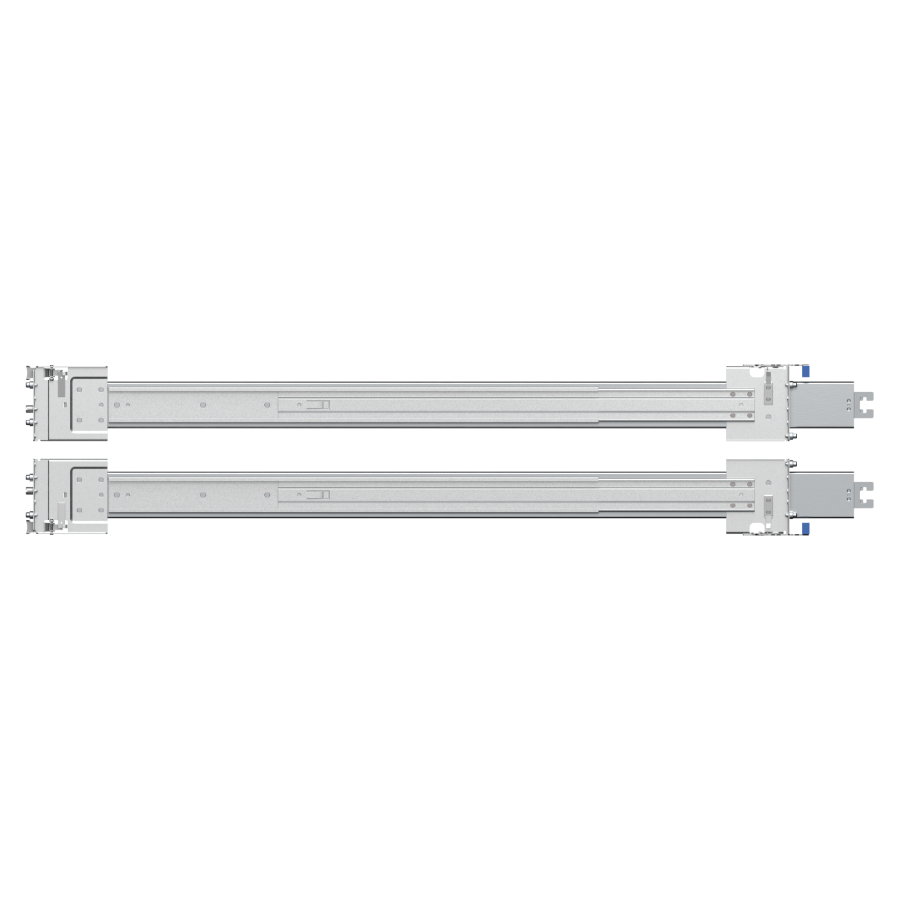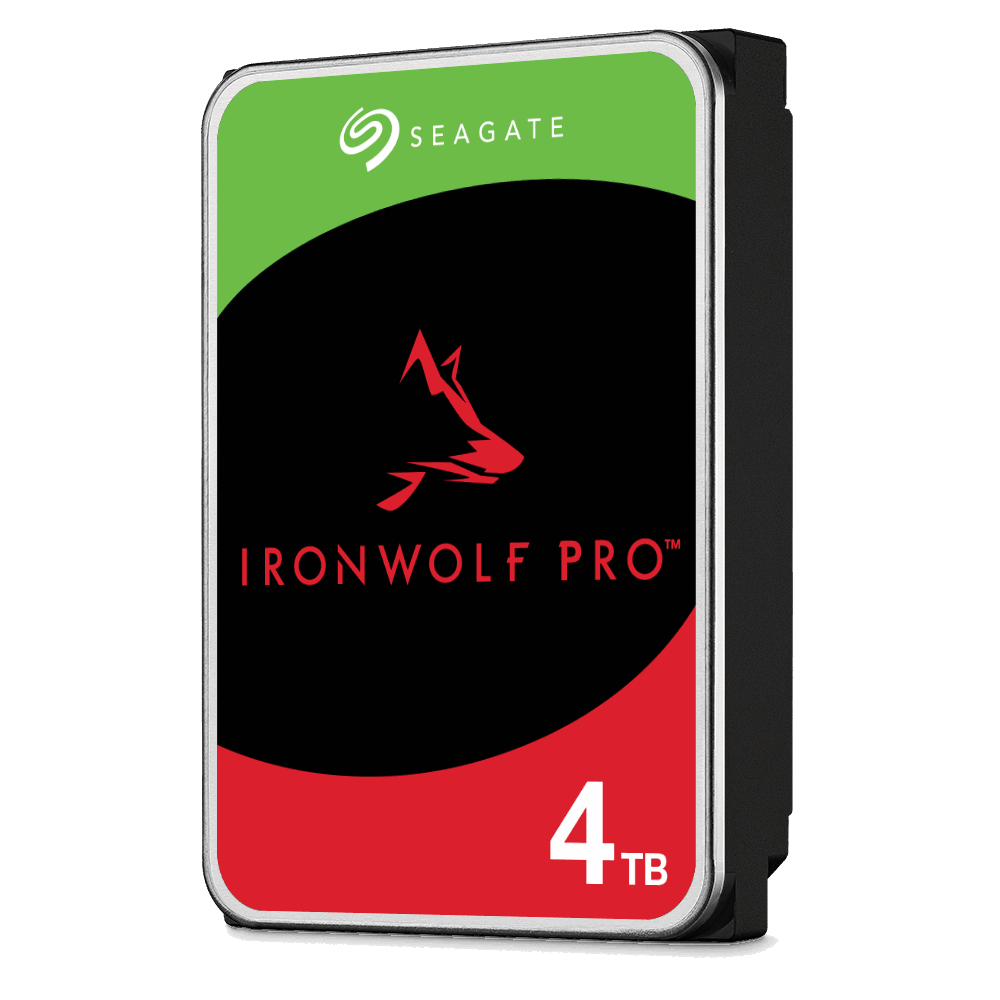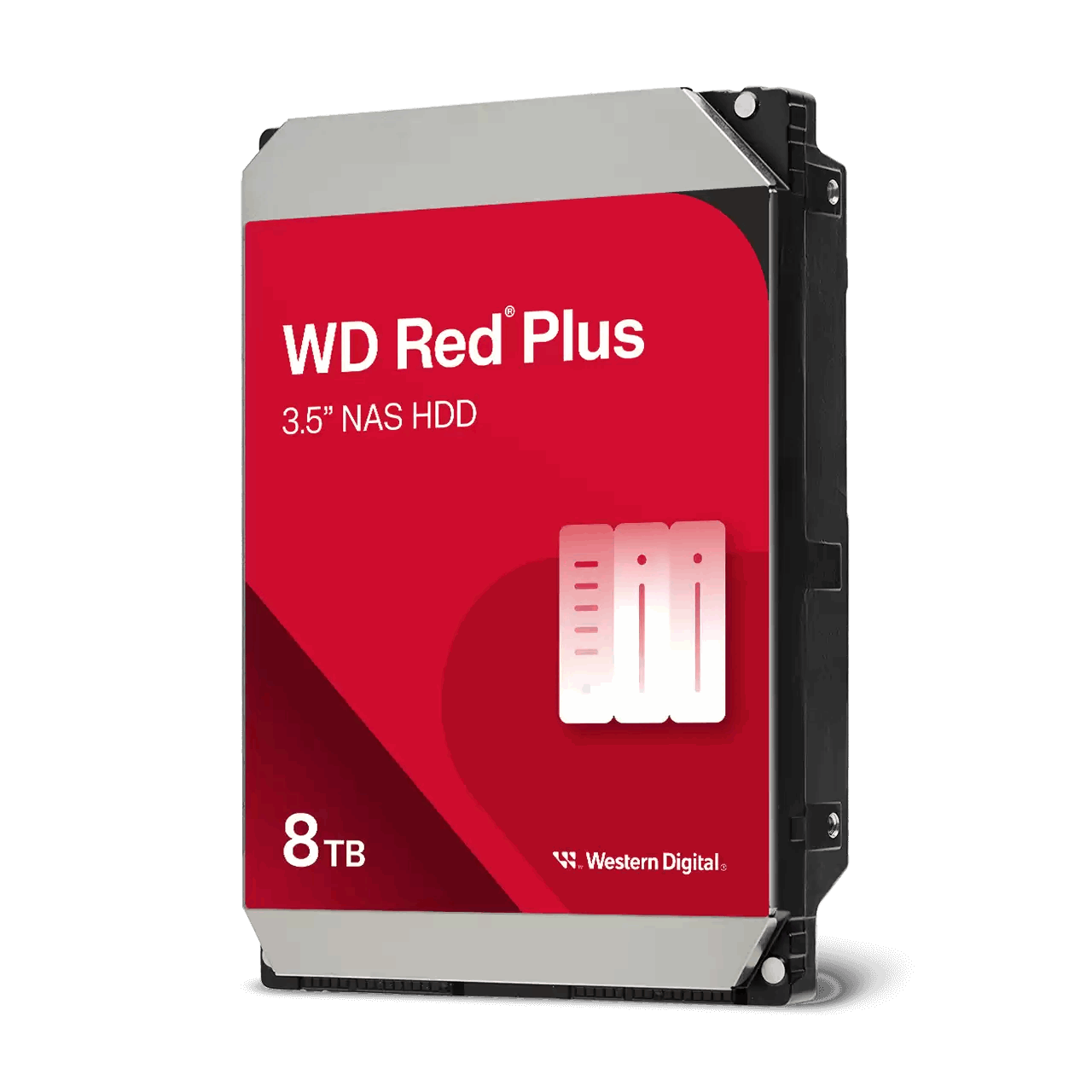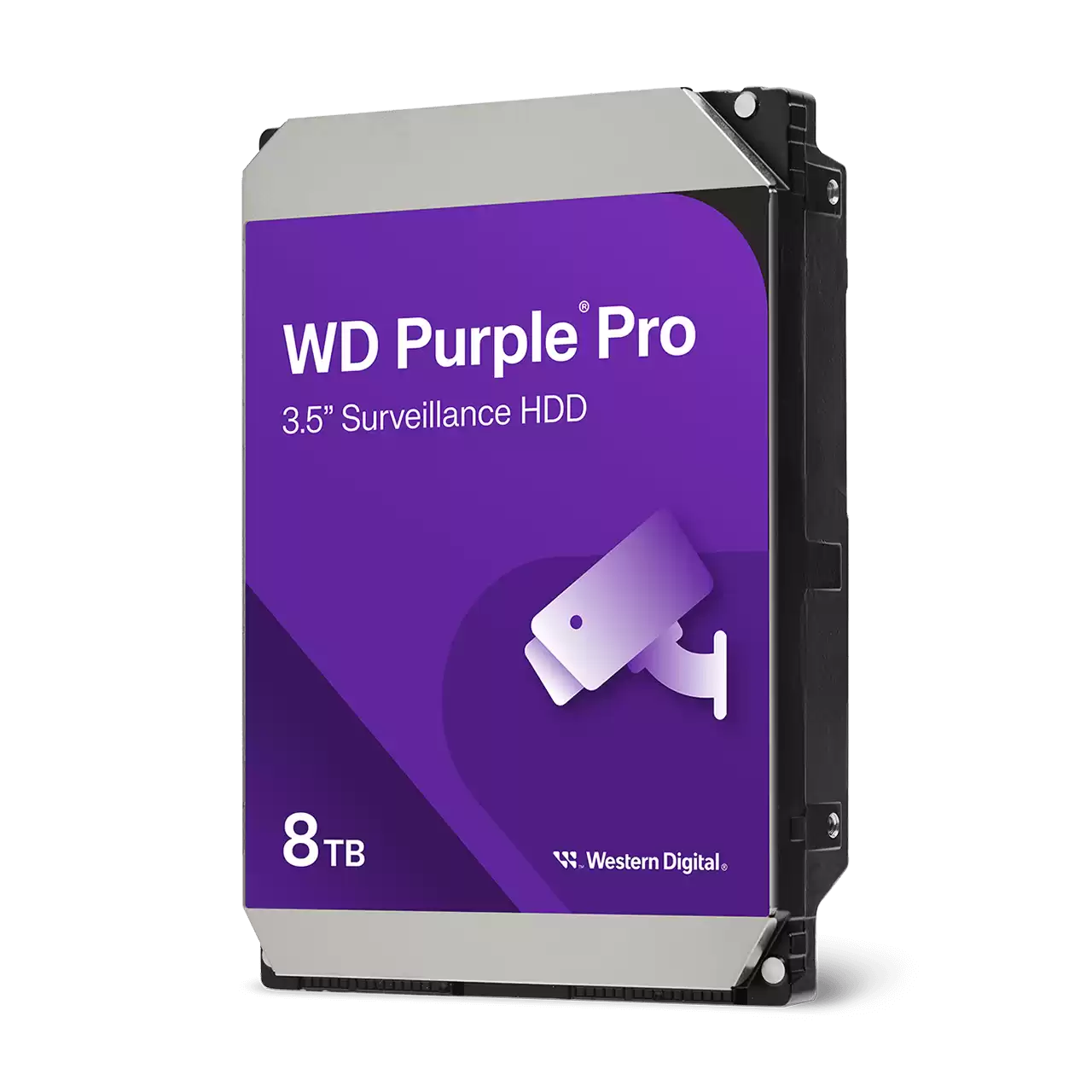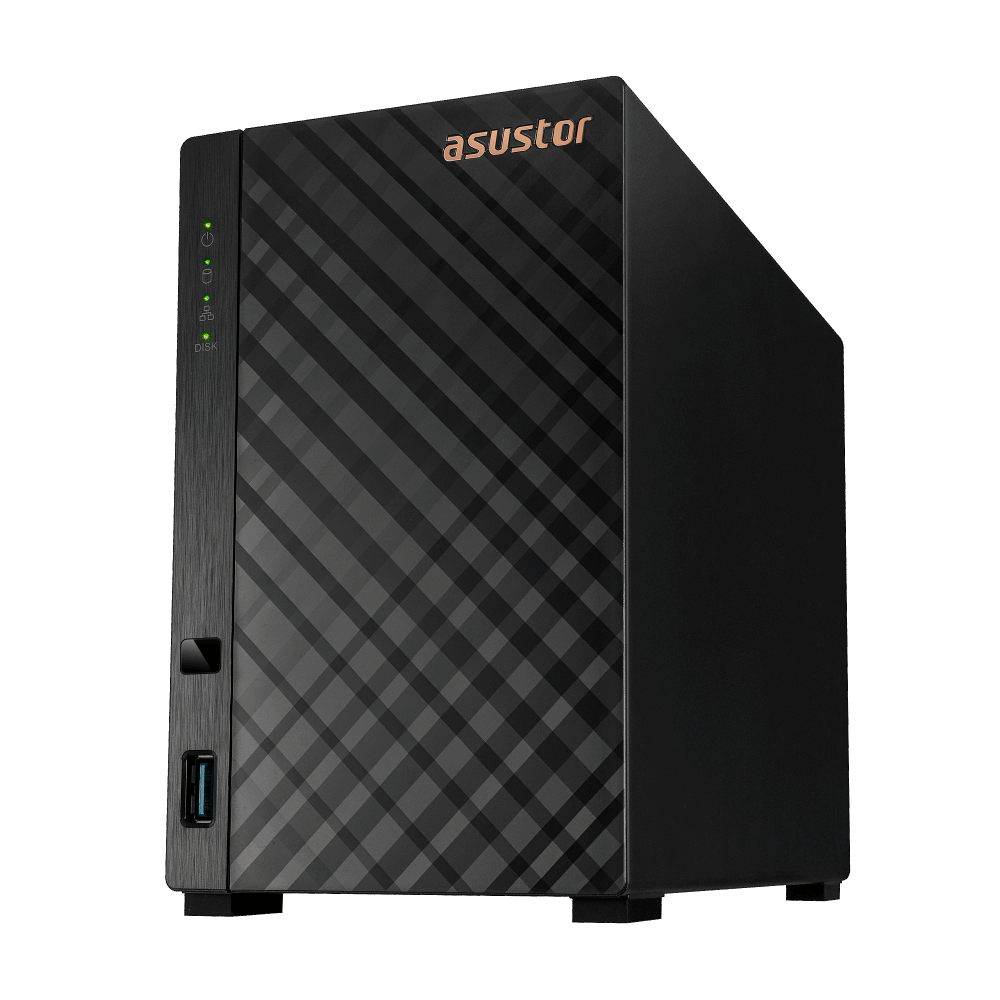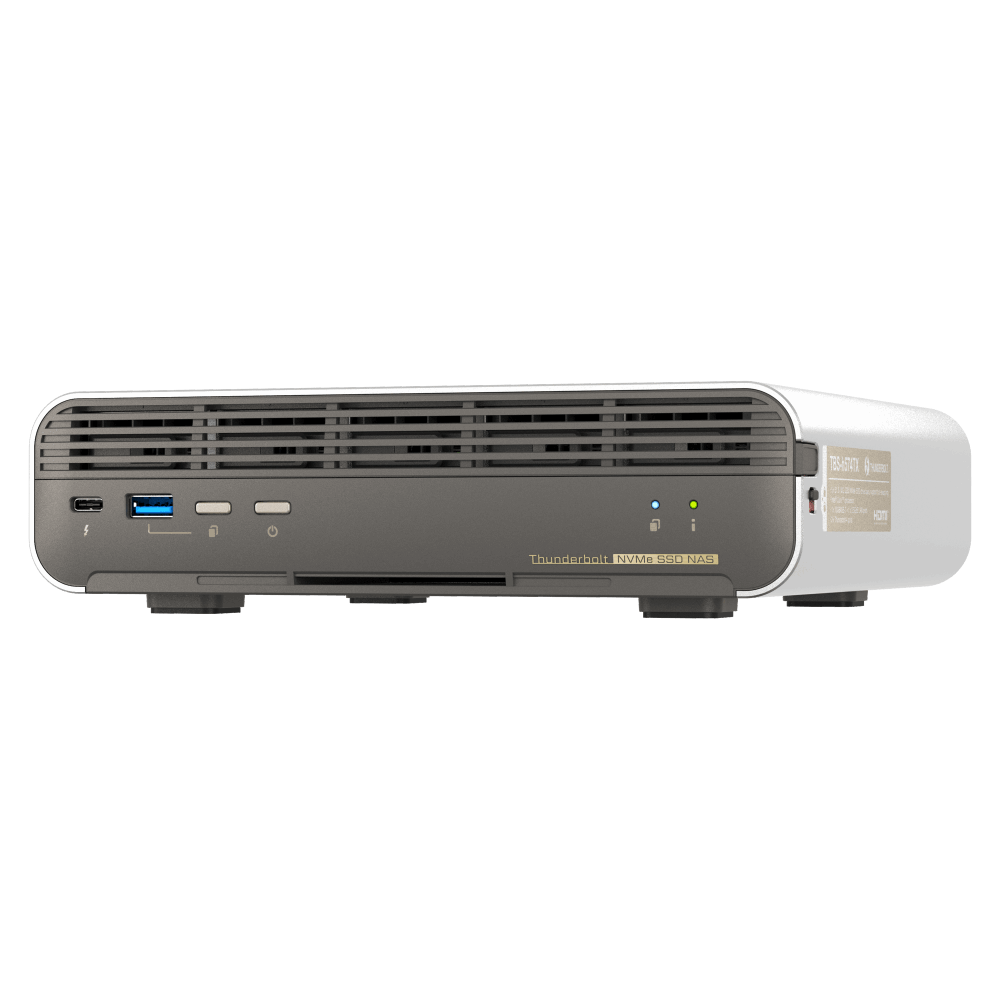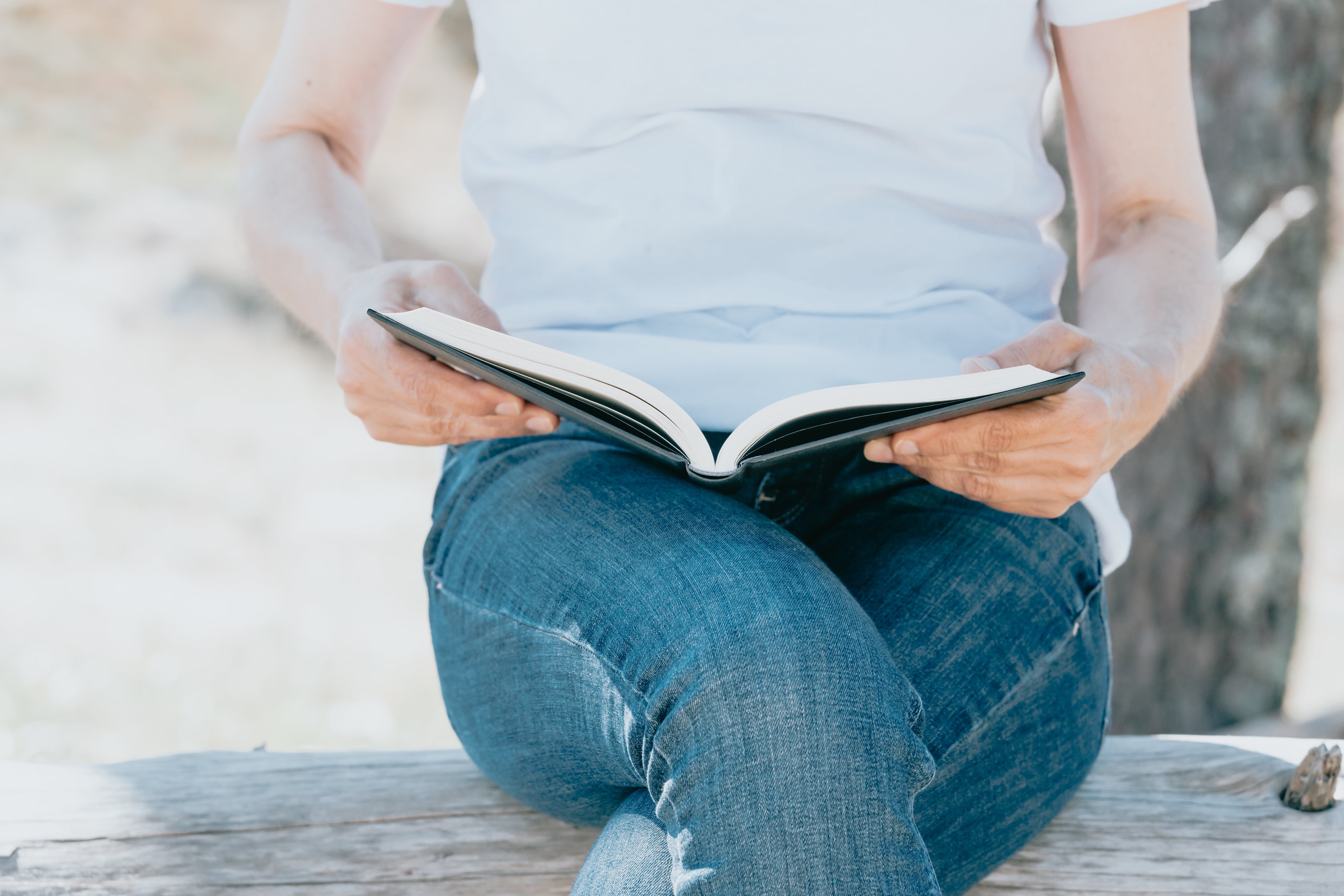Best Synology NAS 2025 in Australia: How to choose by use case and budget
Use this guide to map your data size, users, and network so you can shortlist the right Synology NAS without guesswork.
See Synology NAS range
Explore models suited to home, creators, and small business in Australia.
Browse SynologyOverview
Choosing a NAS is easier when you align storage and network plans with how your household or team actually works.
This guide prioritises reliability, quiet operation, and simple management for Australian homes, creators, and small offices.
How to choose
Answer these questions to narrow your shortlist quickly.
- How much data do you have today and what will you add in three years
- How many users and devices will connect at the same time
- Will you edit media or run apps that benefit from SSDs
- Do you plan to upgrade to 2.5 GbE or 10 GbE in the next year
- What is your offsite backup strategy
Quick picks by use case
Use these profiles to steer your selection. Model families change each year but the logic remains stable.
| Use case | Bay class | Storage layout | Network path | Notes |
|---|---|---|---|---|
| Family backups and photos | 2 bay or 4 bay | RAID 1 or SHR | 1 GbE or 2.5 GbE | Quiet and simple with snapshots |
| Plex and media library | 4 bay or 5 bay | RAID 5 or SHR | 2.5 GbE to main player | Focus on disk acoustics |
| Creator photo and proxy video | 5 bay or 8 bay | RAID 6 or RAID 10 plus SSD volume | 2.5 GbE or 10 GbE | Keep catalogs on SSD |
| Small office file server | 4 bay or 8 bay | RAID 5 or RAID 6 | 2.5 GbE to switch | Use Active Backup for endpoints |
Capacity and drives
Use NAS rated HDDs for bulk storage and add SSD cache or a small SSD volume only when there is a clear bottleneck.
Plan replacements in pairs and keep a spare drive to reduce rebuild windows.
Networking and performance
Throughput is usually limited by the slowest link in the path. A clean wired path often beats headline specs.
- Adopt 2.5 GbE when your switch and primary PCs support it
- Use short high quality cables and avoid unmanaged powerline links
- Enable jumbo frames only when every device on the path supports it
Setup tips
A small amount of preparation yields a stable result.
- Update DSM and packages before migrating data
- Create a separate admin account and disable the default one
- Schedule S M A R T tests and enable email alerts
- Test restores from backups before decommissioning old storage
FAQs
Short answers to common questions.
- Q: Do I need SSD cache
- A:Only if you see small random read bottlenecks
- Q: Is 10 GbE mandatory for video work
- A:Not when you use proxy workflows and schedule large copies
- Q: Can I mix drive sizes
- A:Yes in some layouts, plan to avoid wasted capacity
Need technical support or more detailed guidance? Please contact Synology via our Synology Support – Australia page. It includes ticket, Live Chat, warranty and downloads links.