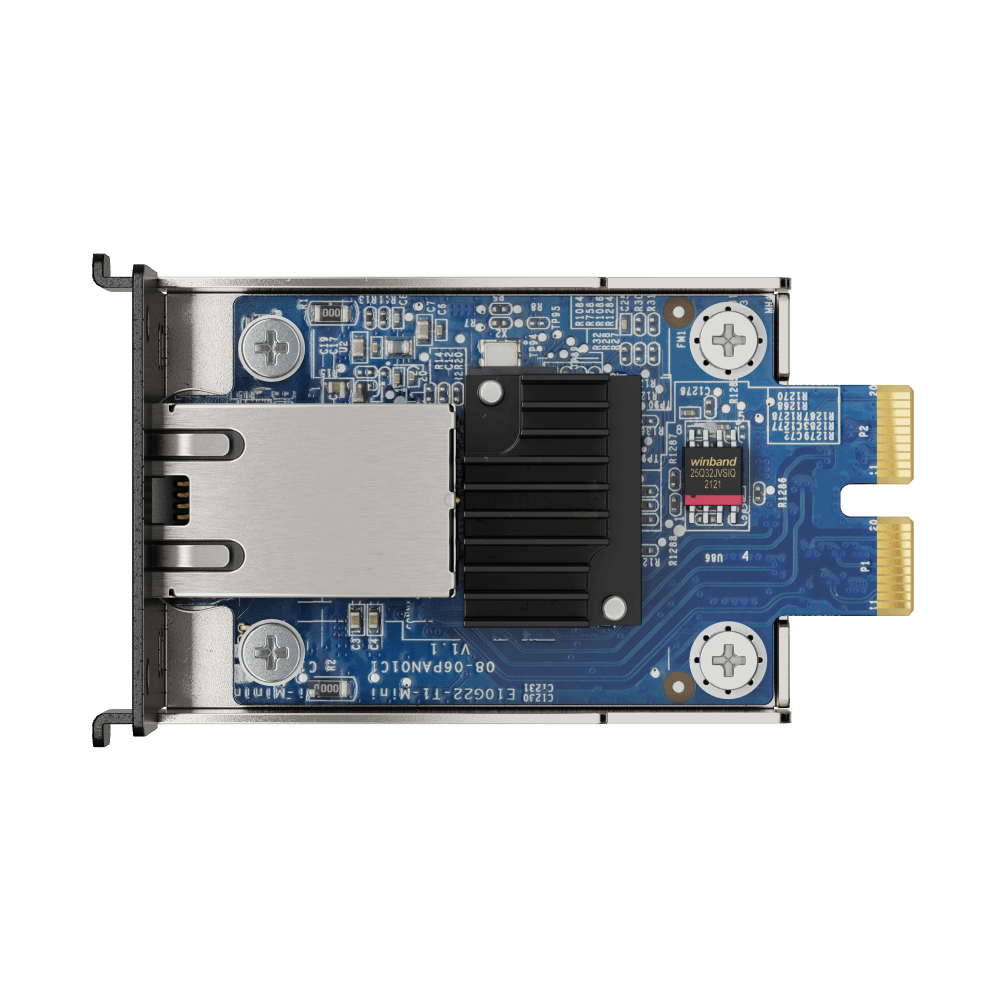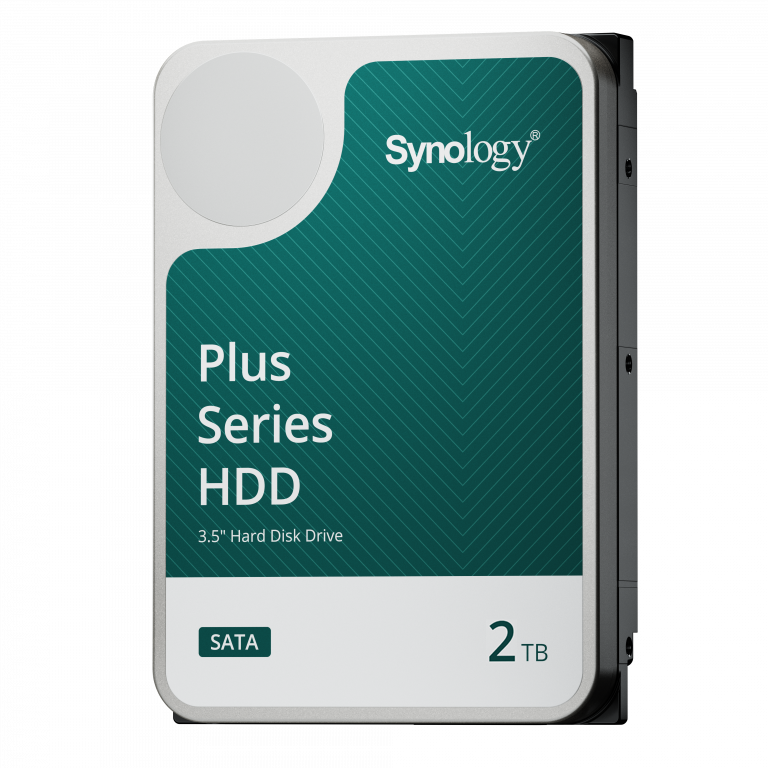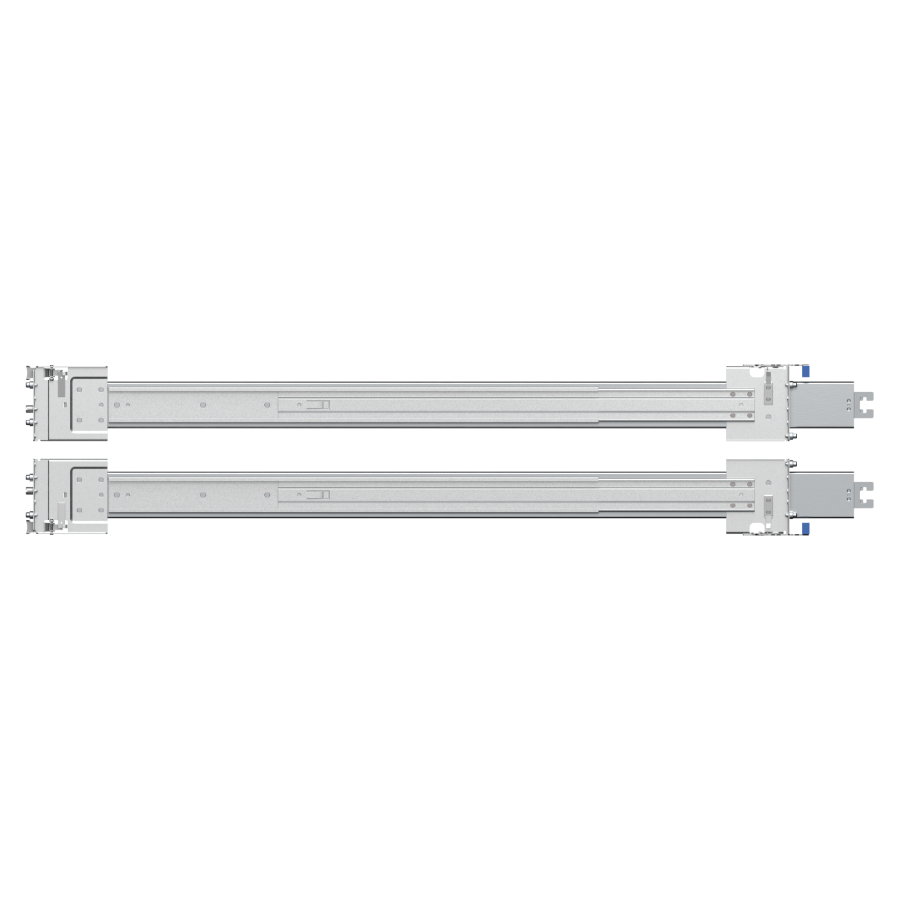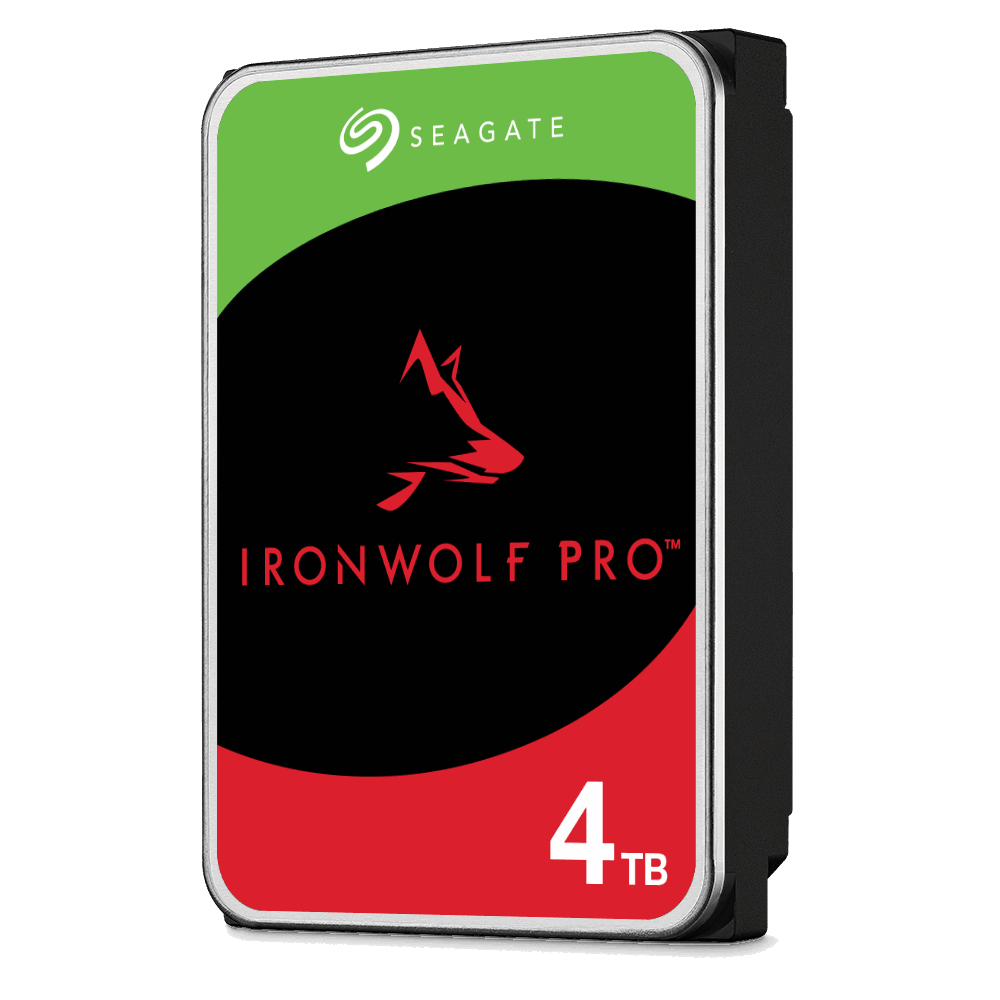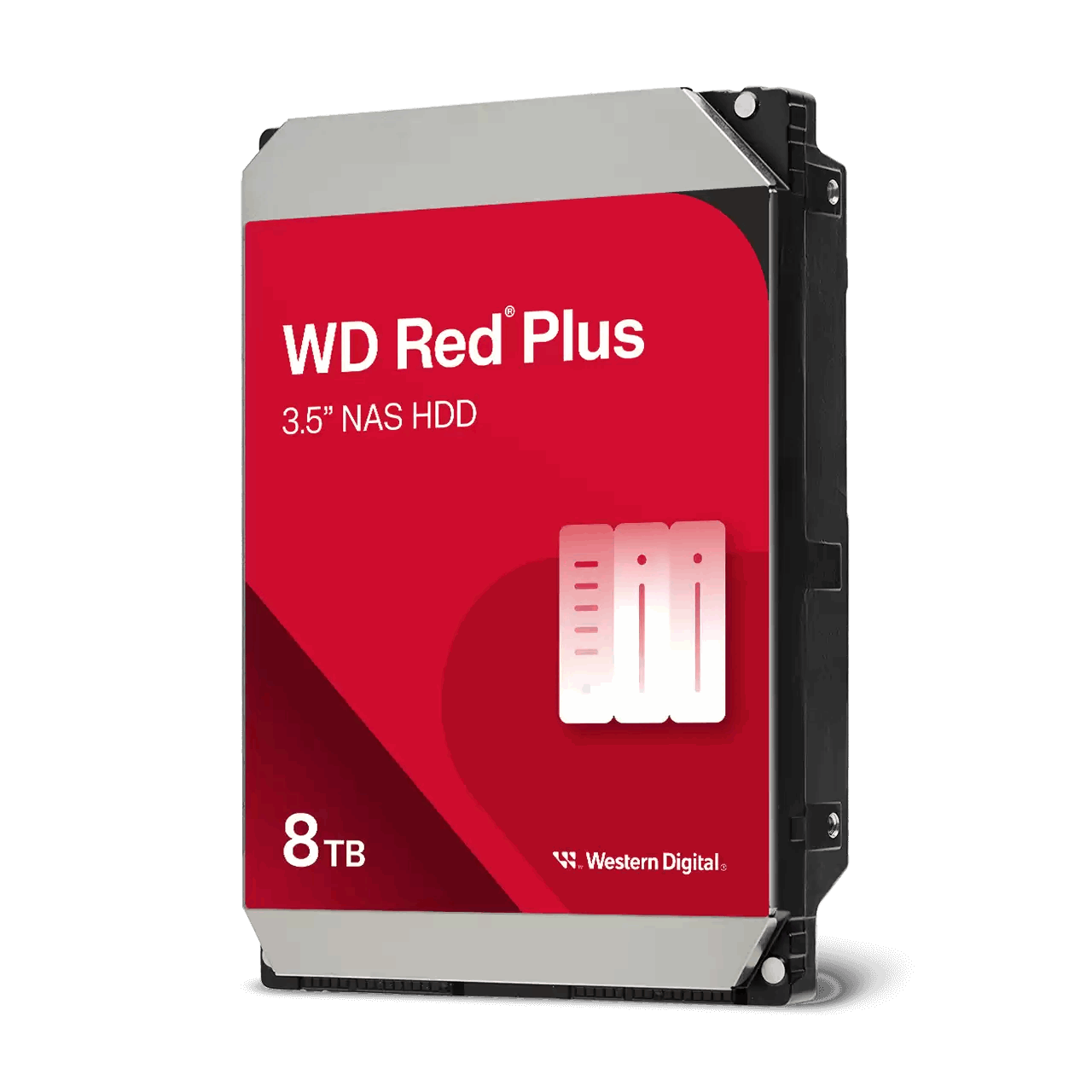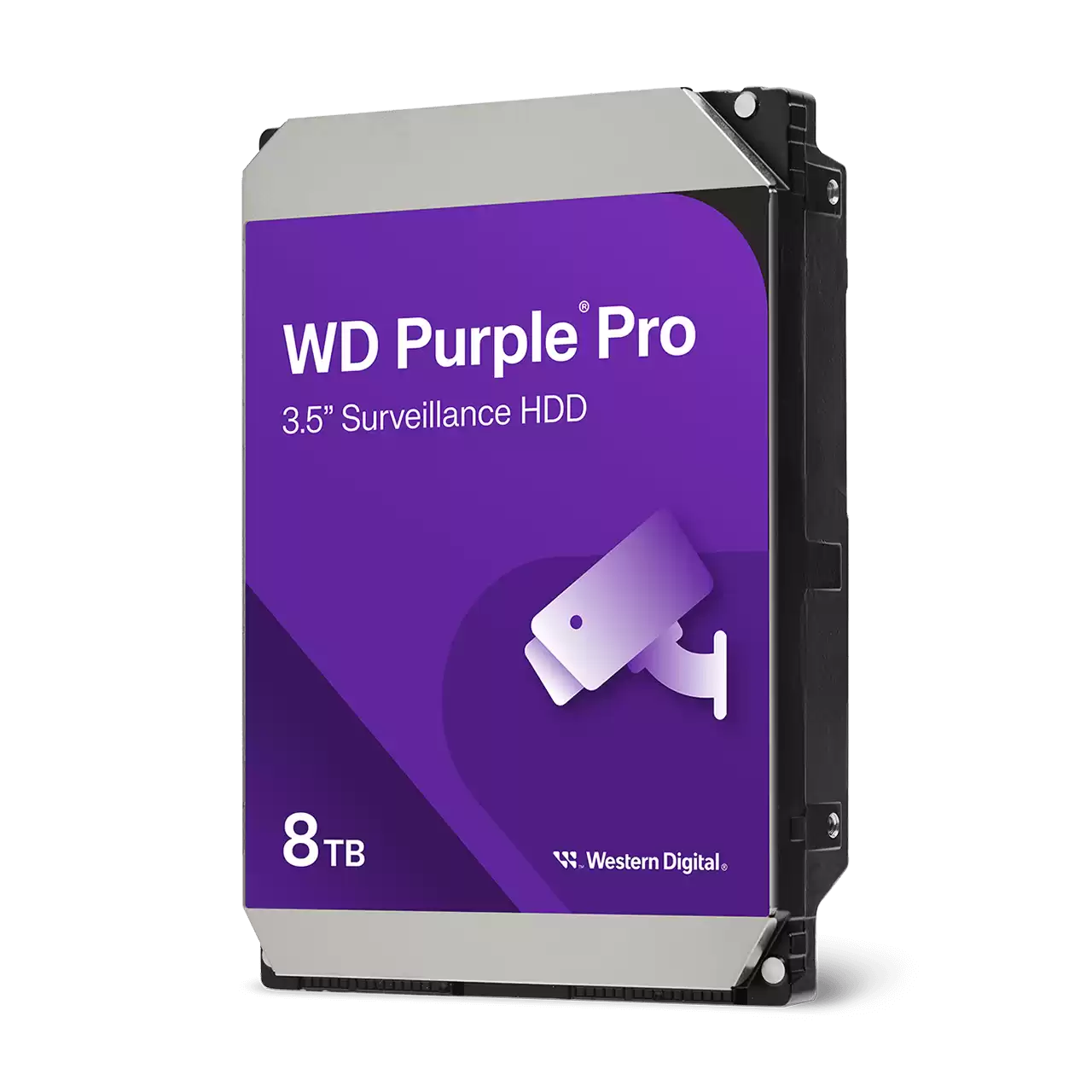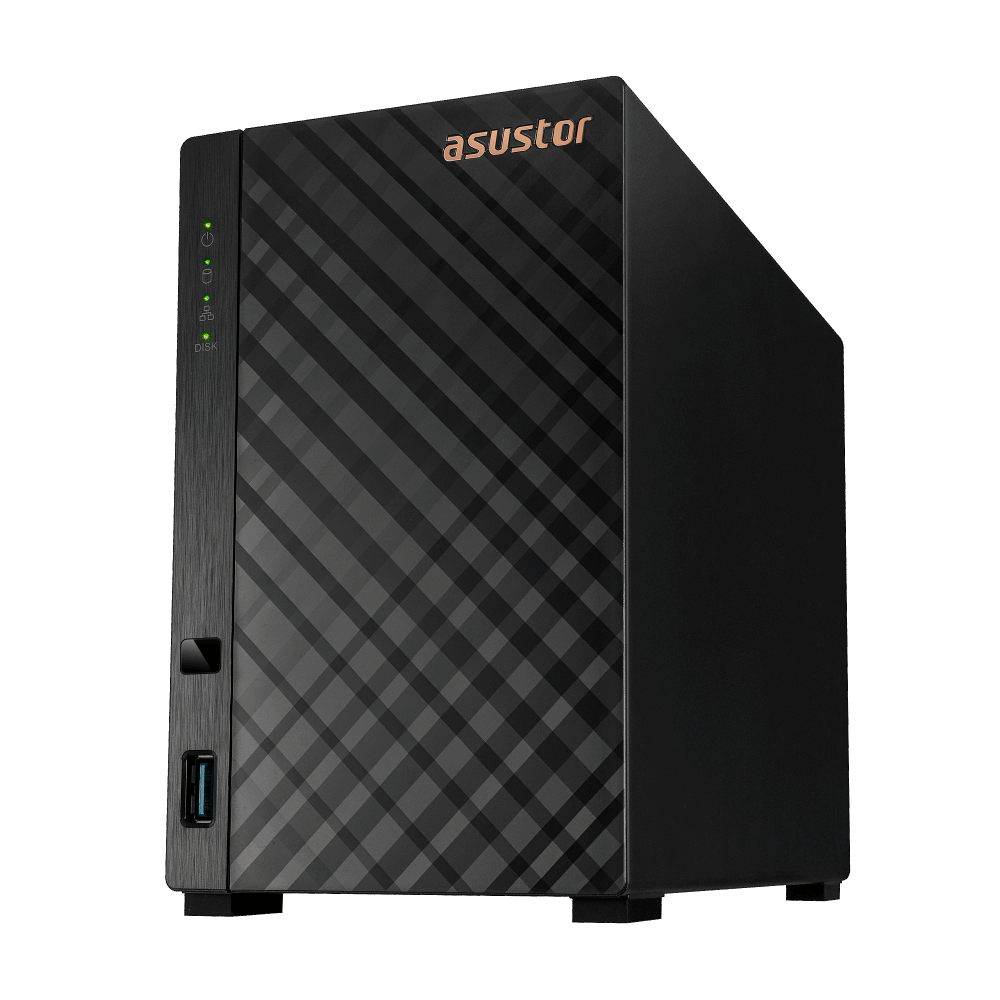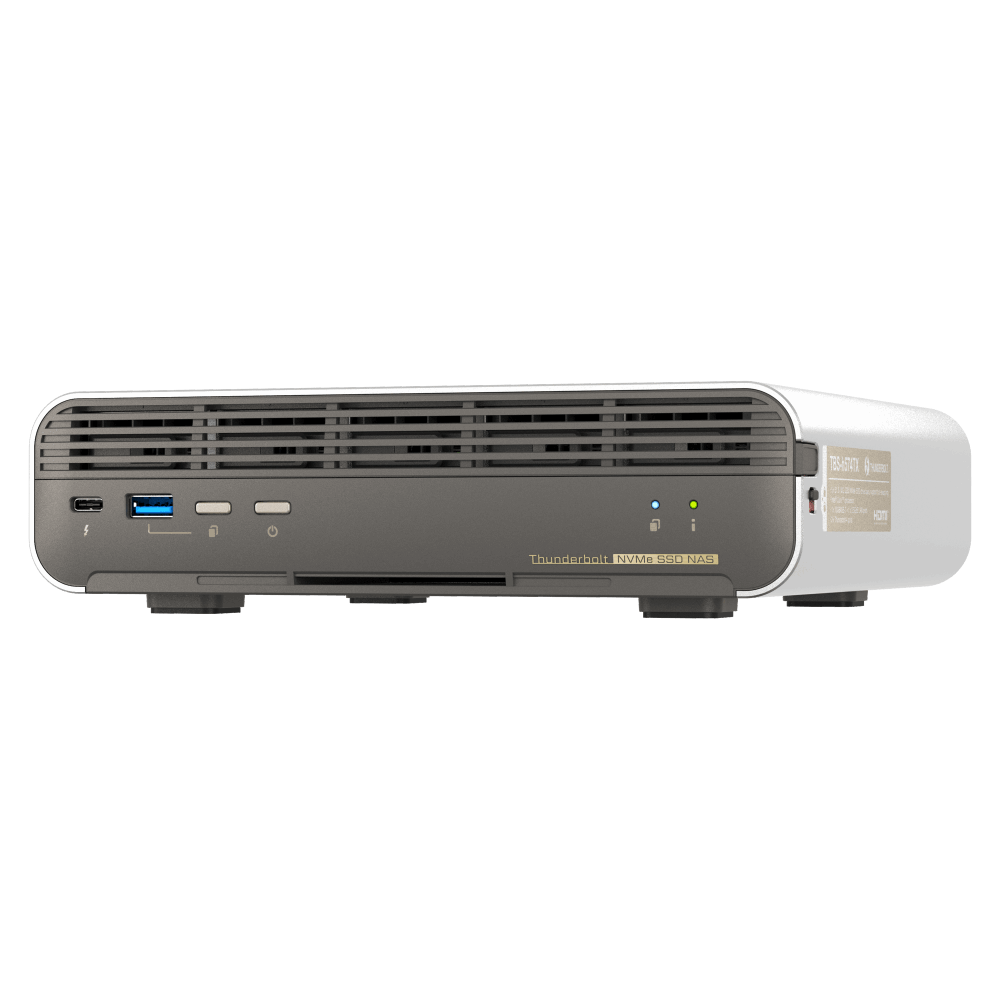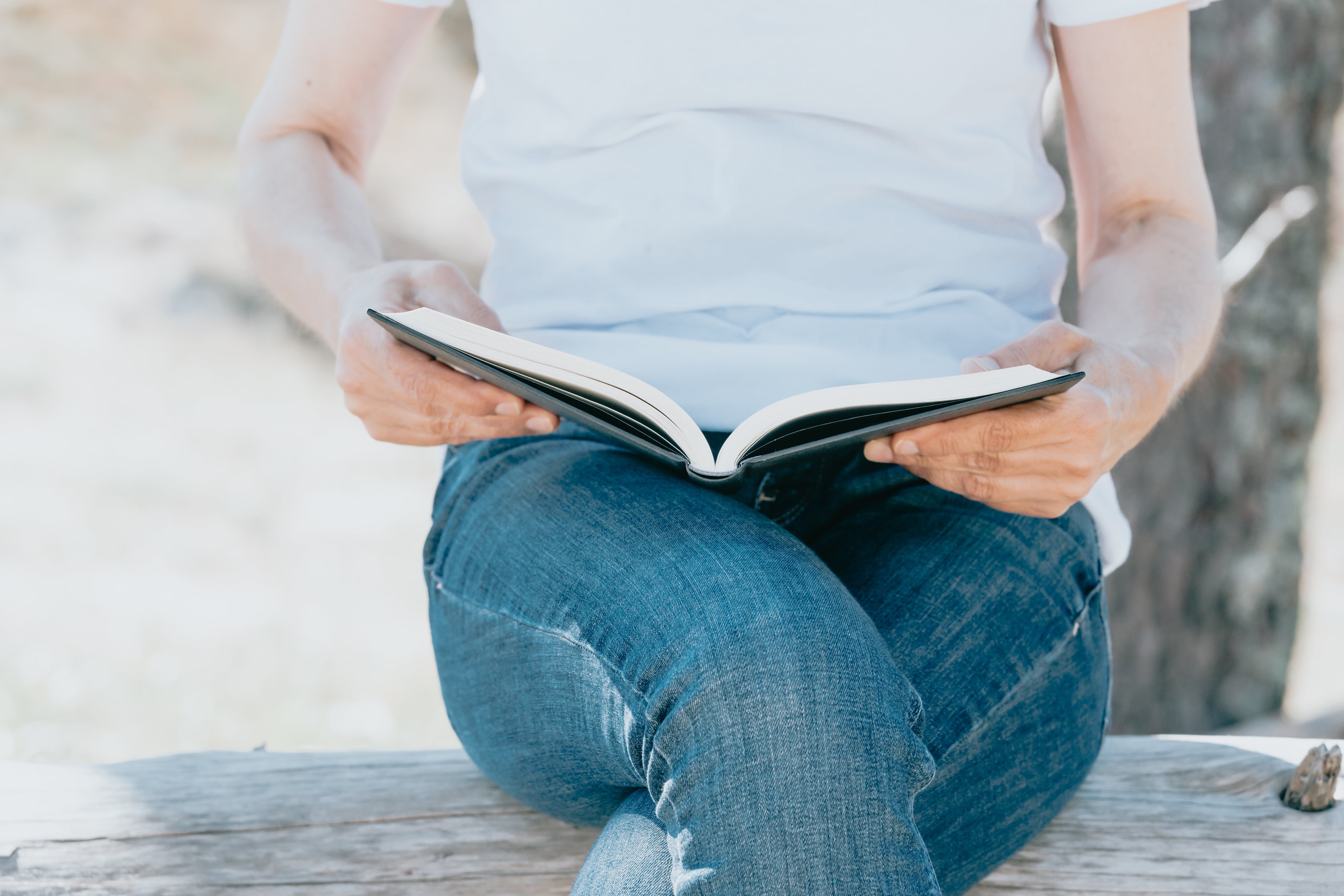As businesses of all sizes move towards hybrid infrastructure models, Synology is emerging not only as a leader in NAS (Network Attached Storage) solutions but also as a serious contender in the cloud services arena. The Synology C2 platform—Synology’s own suite of cloud-based applications and infrastructure—is steadily growing into a robust, secure, and cost-effective solution that complements its on-premises hardware.
In this article, we explore the key C2 services, how they integrate with your existing Synology NAS, and why this hybrid cloud ecosystem could be the future of smart, scalable data management.

What Is Synology C2?
Synology C2 is Synology’s own cloud infrastructure platform, built to extend the capabilities of their NAS ecosystem beyond local boundaries. Designed in-house and hosted in multiple global data centers (Germany, the US, and Taiwan), C2 provides a secure and high-availability environment for data protection, file syncing, identity management, and more.
At its core, C2 allows businesses to combine the strengths of on-prem NAS storage with cloud-powered agility—fulfilling modern hybrid cloud strategies without the complexity or high cost of traditional enterprise platforms like AWS, Azure, or Google Cloud.

The C2 Ecosystem: Key Services at a Glance
Synology C2 includes several modular services. Let’s take a closer look at each:
C2 Backup
C2 Backup is a cloud-native service that protects Windows PCs, physical servers, and Microsoft 365 accounts—without requiring a Synology NAS. It enables you to create secure, policy-driven backups directly to the cloud, supporting bare-metal recovery, file-level restore, and centralized management via the Synology cloud portal.
This differs significantly from C2 Storage: while C2 Storage serves as a cloud destination for NAS backups, C2 Backup is designed for endpoint devices and SaaS data, making it ideal for businesses with distributed workforces or cloud-first operations.
- Ideal for disaster recovery strategies and off-site compliance.
- Works seamlessly with Active Backup for Business.
- Supports the 3-2-1 or even 3-2-1-1-0 backup strategies when combined with on-prem and removable media.
C2 Storage
C2 Storage, by contrast, is designed specifically for Synology NAS users. It works with Hyper Backup to provide off-site backup of NAS volumes, system settings, and configurations. All data is encrypted and versioned, giving organizations a reliable and secure disaster recovery option without needing to manage a third-party cloud environment.
Whereas C2 Backup eliminates the need for local infrastructure by targeting PCs and cloud accounts, C2 Storage extends your NAS into the cloud, enabling a hybrid strategy that combines local performance with remote redundancy.
- Highly optimized for Synology's own file system.
- Redundant across data centers.
- Offers scalable plans based on storage needs.

C2 Identity
C2 Identity is Synology’s cloud-based identity and access management (IAM) solution, designed to unify user, device, and permission management across your organization—particularly in hybrid or distributed environments. It acts as a modern alternative to traditional directory services such as Microsoft Active Directory, and rivals cloud-first IAM platforms like Google Workspace, Azure Active Directory, and Okta.
With C2 Identity, you can centrally manage login credentials, enforce password and access policies, and enable secure authentication across Windows and macOS devices—all without setting up or maintaining a local domain controller. It also supports Single Sign-On (SSO) across supported cloud apps and integrates directly with your Synology NAS for fine-grained access control.
While platforms like Okta or Azure AD cater to large enterprises with complex multi-cloud needs, C2 Identity focuses on SMBs and mid-size teams looking for a simple, affordable, and tightly integrated alternative—especially where Synology hardware is already in use.
C2 Transfer
C2 Transfer is Synology’s answer to secure file sharing for businesses. It enables teams to send sensitive files to clients or partners with advanced protections like end-to-end encryption, download limits, file expiration, access control, and custom watermarks.
While tools like WeTransfer or Dropbox Transfer cater to general consumers or creatives, C2 Transfer is tailored to organizations that require more control, auditing, and compliance capabilities in their file exchange workflows. Files shared via C2 Transfer are protected both in transit and at rest, and usage logs provide accountability for sensitive transactions.
For businesses in legal, healthcare, finance, or high-security sectors, C2 Transfer is a professional-grade alternative that bridges the gap between convenience and compliance.
C2 Object Storage
C2 Object Storage provides developer-friendly, S3-compatible cloud storage for unstructured data like media files, backups, analytics datasets, and software artifacts. It is positioned as a lightweight alternative to Amazon S3 and other hyperscaler storage platforms, while offering tighter integration for teams already using Synology products.
Unlike C2 Storage, which is designed specifically for Hyper Backup, C2 Object Storage is API-accessible and can be used independently in web applications, custom integrations, and backup workflows across any platform. It supports versioning, access control, lifecycle policies, and scalable pricing.
For IT teams, software developers, and businesses that want S3 compatibility without enterprise-scale overhead, C2 Object Storage offers flexibility and affordability with the simplicity of Synology's ecosystem.
Why C2 Makes Sense for Hybrid Cloud Users
Most cloud services come with a tradeoff between control and convenience. Synology C2, however, is purpose-built to enhance, not replace, your local storage. Here’s how:
- Unified ecosystem: From local NAS to cloud backup and identity management, it’s one vendor and one consistent experience.
- Security-first: End-to-end encryption, user-based permissions, and GDPR-compliant hosting.
- Cost-effective: No egress fees for standard retrieval, predictable pricing, and no hidden storage charges.
- Performance tuned: Designed specifically to integrate with DSM (DiskStation Manager), Synology’s intuitive NAS OS.
How to Get Started with C2
If you're already running a Synology NAS, enabling C2 is often just a few clicks away. Most services are available via the DSM Package Center and web portal. Here’s a basic starting path:
- Create or link your Synology Account.
- Install Hyper Backup, Active Backup for Business, or C2 Identity, depending on your needs.
- Subscribe to C2 plans that match your data footprint or recovery SLA.
For organizations without a NAS, C2 Backup allows you to get started directly with cloud-based protection for your devices.
Summary
Synology C2 isn’t just a backup tool—it’s an emerging cloud platform tailored to SMBs and mid-market organizations who want the best of both worlds: local control and cloud-powered resilience. Whether you're securing NAS data with C2 Storage, protecting laptops and SaaS accounts with C2 Backup, managing users with C2 Identity, sharing files securely with C2 Transfer, or developing with C2 Object Storage, the flexibility of the platform enables smart, scalable, and secure IT operations.

Need help planning your setup?
Consult with a Synology expert in NAS Marketplace or explore the official Synology Backup Solutions page.
Free Consultation